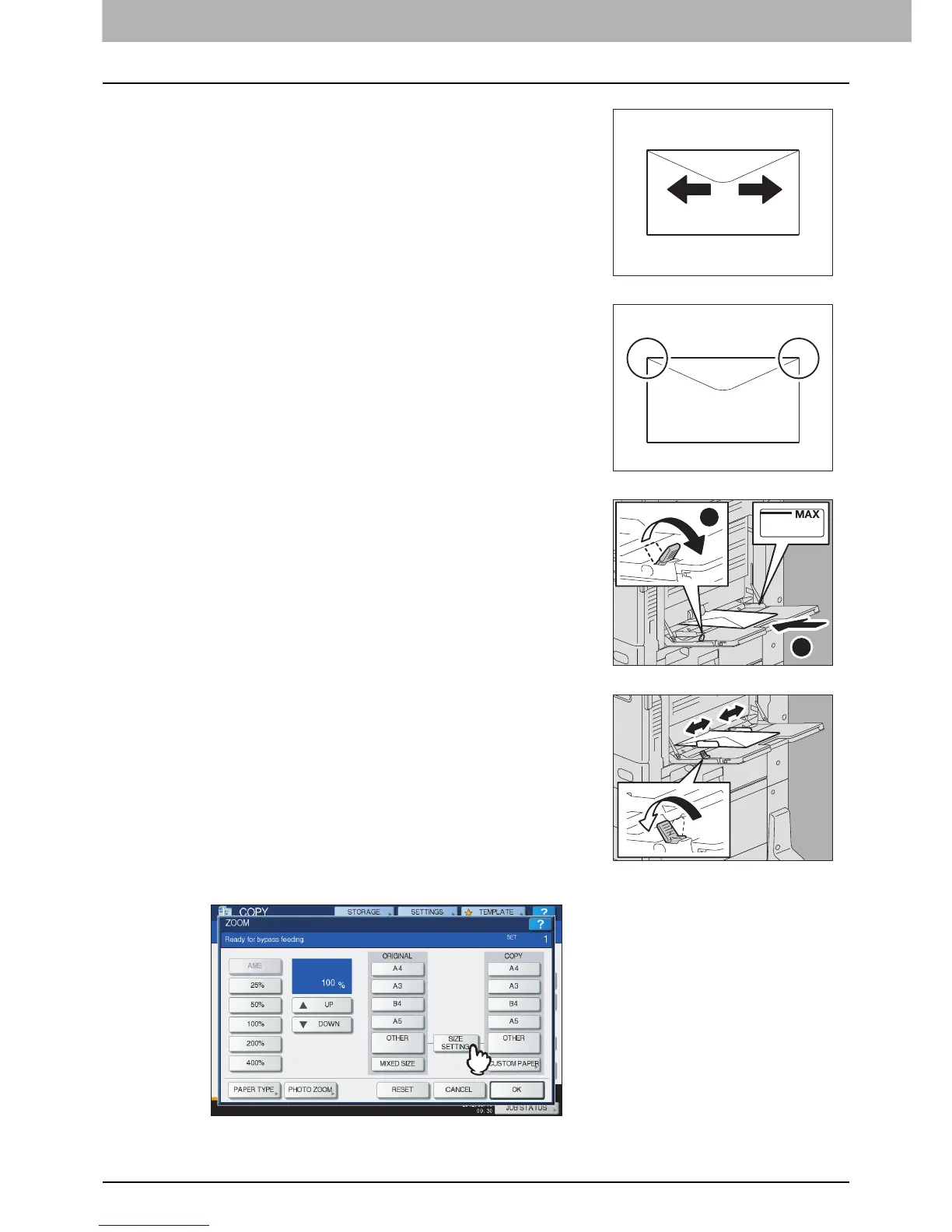2 HOW TO MAKE COPIES
56 Bypass Copying
5
Press [SIZE SETTING] on the touch panel.
2
Place the envelope on a flat clean surface and press it
with your hands in the direction of the arrow to expel
any air.
Press it well to prevent the flap from rolling upward.
Correct any bent corners on the envelope.
3
Move the paper holding lever toward the outside.
Place the envelope with its face down on the bypass
tray.
Place the envelope with its flap side at the front.
4
Align the side guides to the length of the envelope.
Move the paper holding lever toward the equipment.
When the envelope is placed, the menu for bypass copying
appears.
2
1
