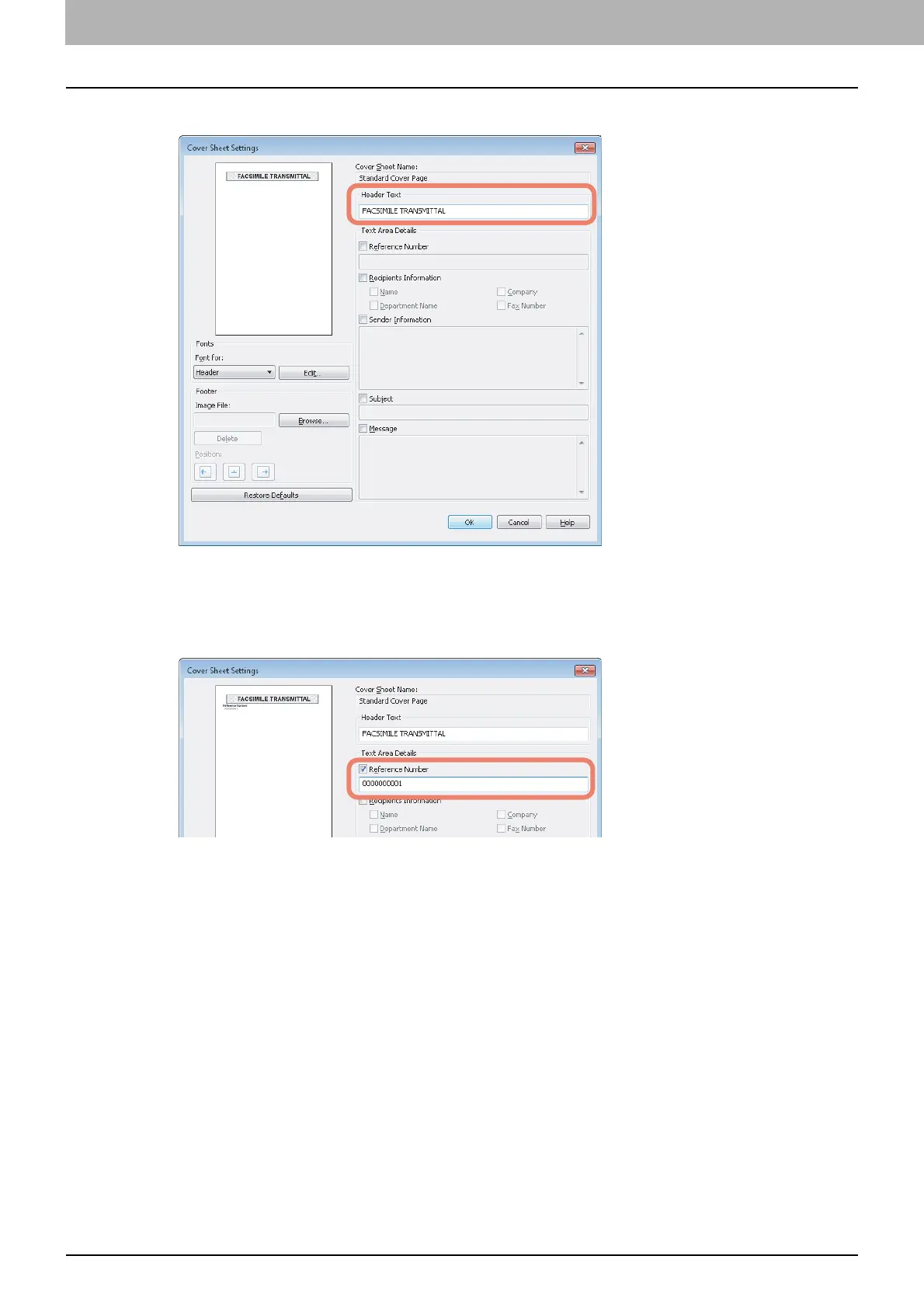3 SETTING OPTIONS
36 Sending With Extended Fax Functionality
2
Enter the title of the cover sheet in the [Header Text] box.
You can enter up to 63 characters for the header text.
3
If you want a reference number identifying the document to appear on the cover sheet,
select the [Reference Number] check box and then enter the reference number in the
text box.
You can enter up to 20 characters for the reference number.
