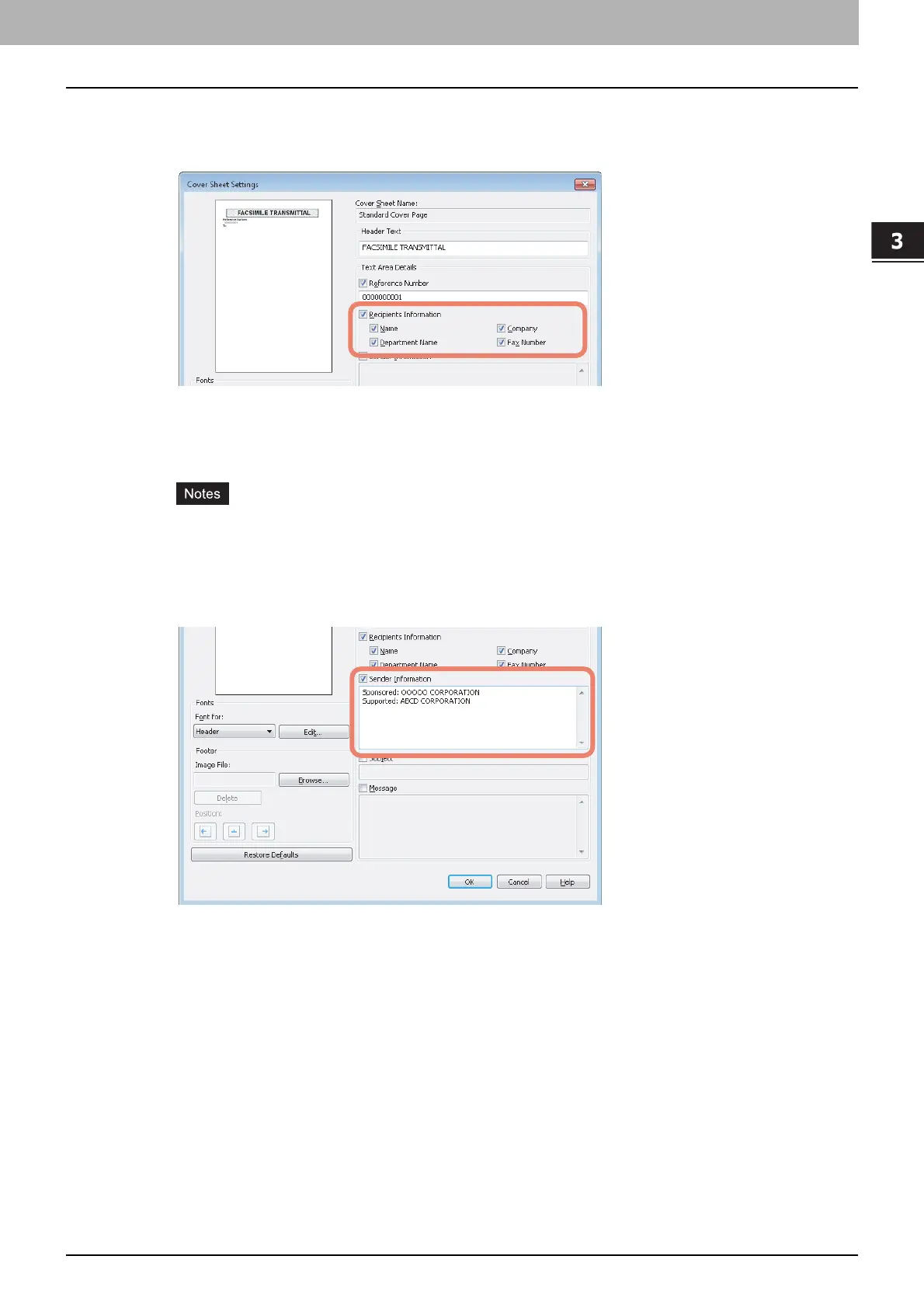3.SETTING OPTIONS
Sending With Extended Fax Functionality 37
3 SETTING OPTIONS
4
If you want the recipient’s information to appear on the cover sheet, select the
[Recipient Information] check box and then select the options required for the recipient
information.
Name — Check this to have the name of the recipient appear on the cover sheet.
Company — Check this to have the company name of the recipient appear on the cover sheet.
Department Name — Check this to have the department name of the recipient appear on the cover sheet.
Fax Number — Check this to have the fax number or Email address of the recipient appear on the cover sheet.
y Recipient information is obtained from the address book. If the recipient is added manually, this information
does not appear on the cover sheet except for the fax number or Email address.
y The recipient information for all recipients will appear on the cover sheet.
5
If you want sender information to appear on the cover sheet, select the [Sender
Information] check box and then enter the sender information in the text box.
You can enter up to 500 characters for the sender information.
