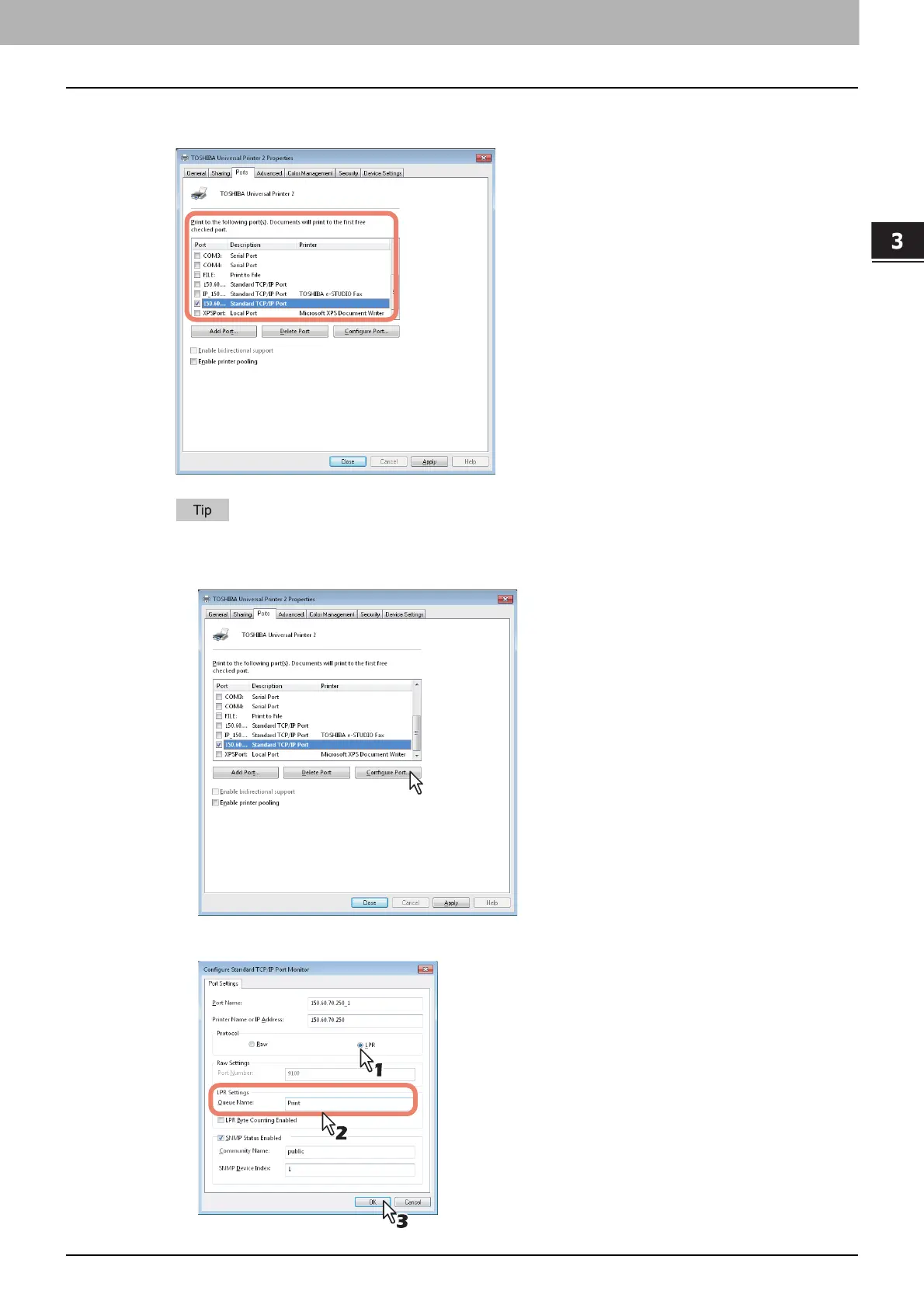3.INSTALLING PRINTER DRIVERS FOR WINDOWS
Installing the Printer Drivers 73
3 INSTALLING PRINTER DRIVERS FOR WINDOWS
18
Make sure the created Raw TCP or LPR port is checked in the [Print to the following
port(s)] list.
When the LPD Print setting is enabled, you can also configure LPR printing. When you want to
configure LPR printing, follow the procedure below.
1. Click [Configure Port].
2. Select [LPR] at the [Protocol] group, enter “print” in the [Queue Name] box at the [LPR Settings]
group, and then click [OK].
