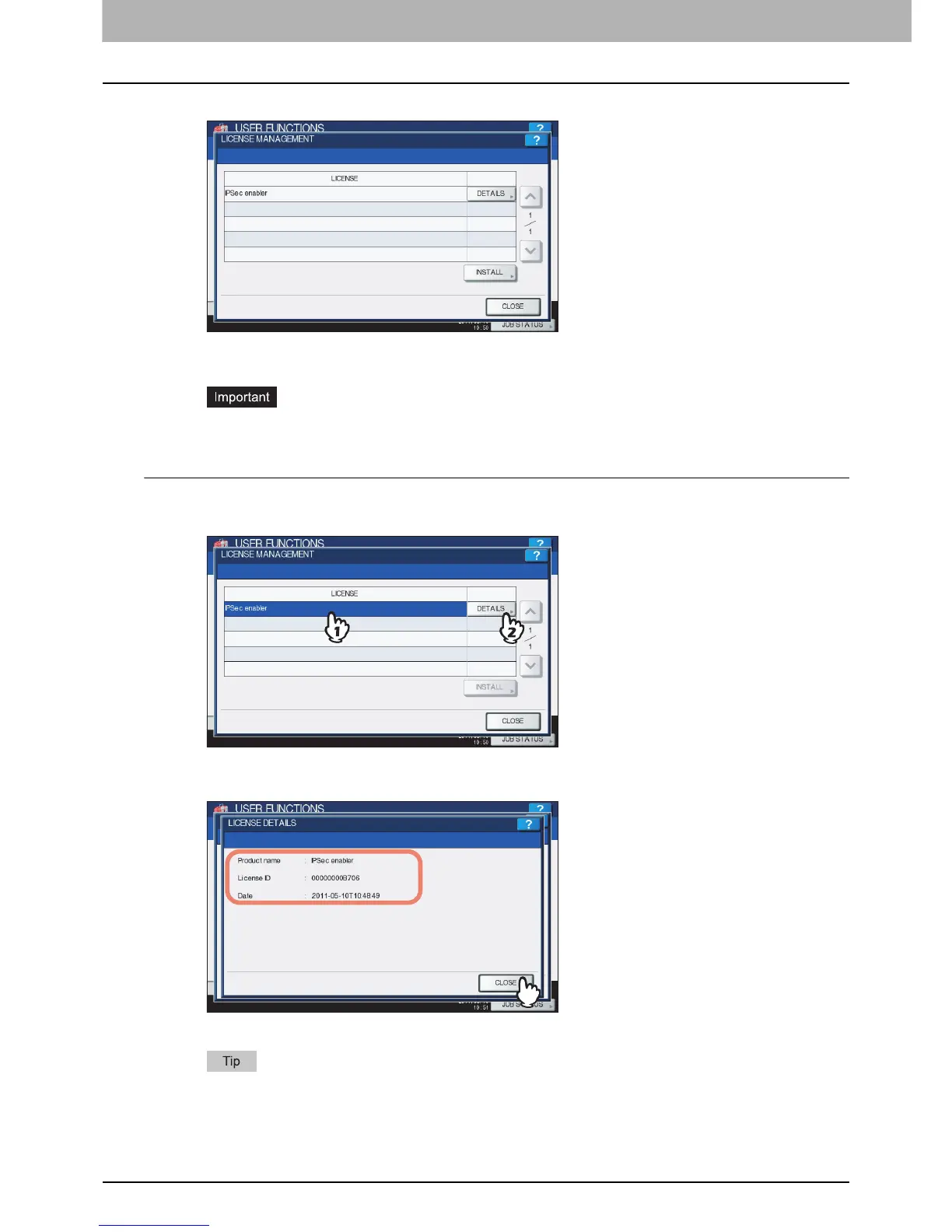2 SETTING ITEMS (ADMIN)
106 Setting General Functions
3
Continue the operation that you require.
P.106 “Viewing product information”
P.107 “Installing the option”
For installation, be sure to follow the service technician’s instructions.
Viewing product information
1
Select the option for which you want to confirm product information, and press
[DETAILS].
The LICENSE DETAILS screen is displayed.
2
After you confirm product information, press [CLOSE].
You will be returned to the LICENSE MANAGEMENT screen.
The following information is displayed.
y Product name: Option name
y License ID: License ID
y Date: The date and time of when the option has been installed
