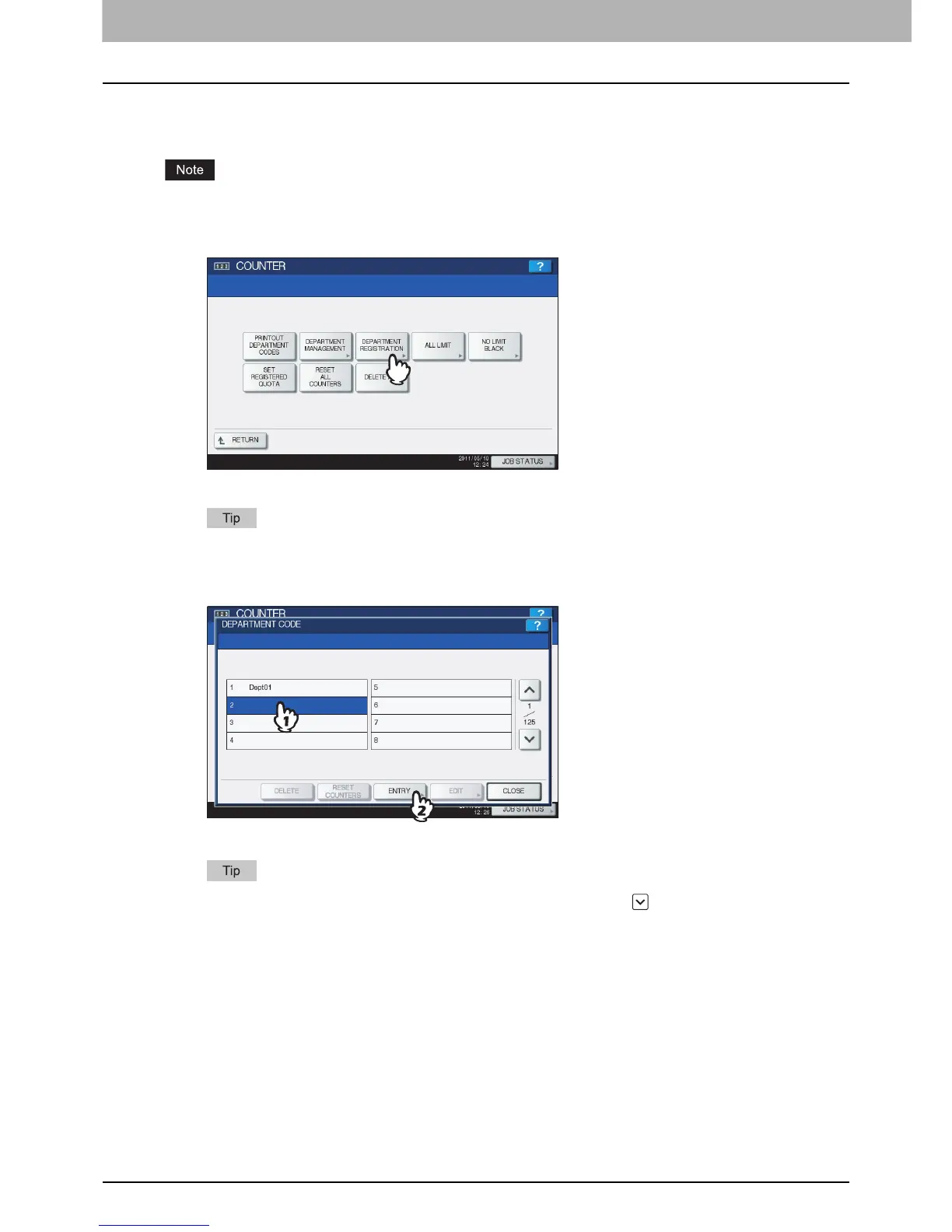3 MANAGING COUNTERS (COUNTER MENU)
230 Managing Department Codes
Registering a new department code
This function allows you to register new department codes.
After registering the department code(s), you must enable the Department Management function.
P.229 “Enabling department codes”
1
In the DEPT. MANAGEMENT menu, press [DEPARTMENT REGISTRATION].
The DEPARTMENT CODE screen is displayed.
For instructions on how to display the screen above, see the following page:
P.226 “Logging on as administrator”
2
Press an undefined button to create a new department and press [ENTRY].
The on-screen keyboard is displayed.
If the touch panel does not display an undefined department code, press to display the next screen.
