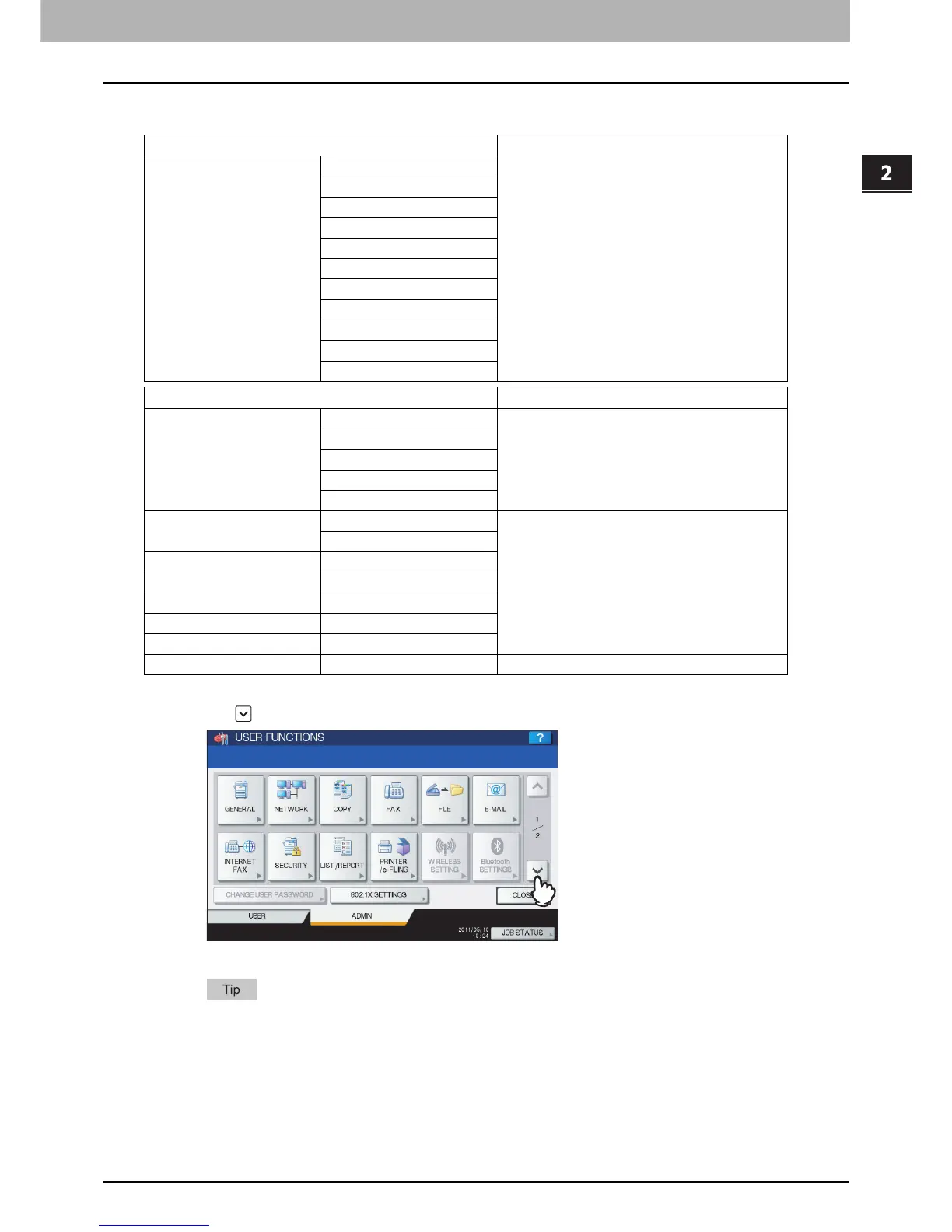2 SETTING ITEMS (ADMIN)
Resetting the equipment settings back to the factory defaults 215
Resetting the equipment settings back to the factory defaults
This menu allows you to reset the equipment settings back to the factory defaults, and also clear the user data.
The data to be reset by this operation are as follows:
1
Press on the ADMIN menu (1/2).
The ADMIN menu (2/2) is displayed.
To display the ADMIN menu, see the following page:
P.75 “Entering Admin Menu”
Settings Data Remarks
Setup General All the settings are reset to the factory defaults.
Network
Copy
Fax
Scan to File
E-mail
Internet Fax
Printer / e-Filing
Printer
Print Service
Security
User Data Remarks
User Management User Account When the user management data are cleared, the
LDAP mapping information will be also cleared.
Group Management
Role Management
Department Management
Quota Management
Counter User Counter The data are cleared.
Department Counter
Tem pla t e
Address Book
Mailbox / Inbound Fax (TSI)
Print Data Converter
ICC Profile
XML Format File The data are reset to the default XML.
