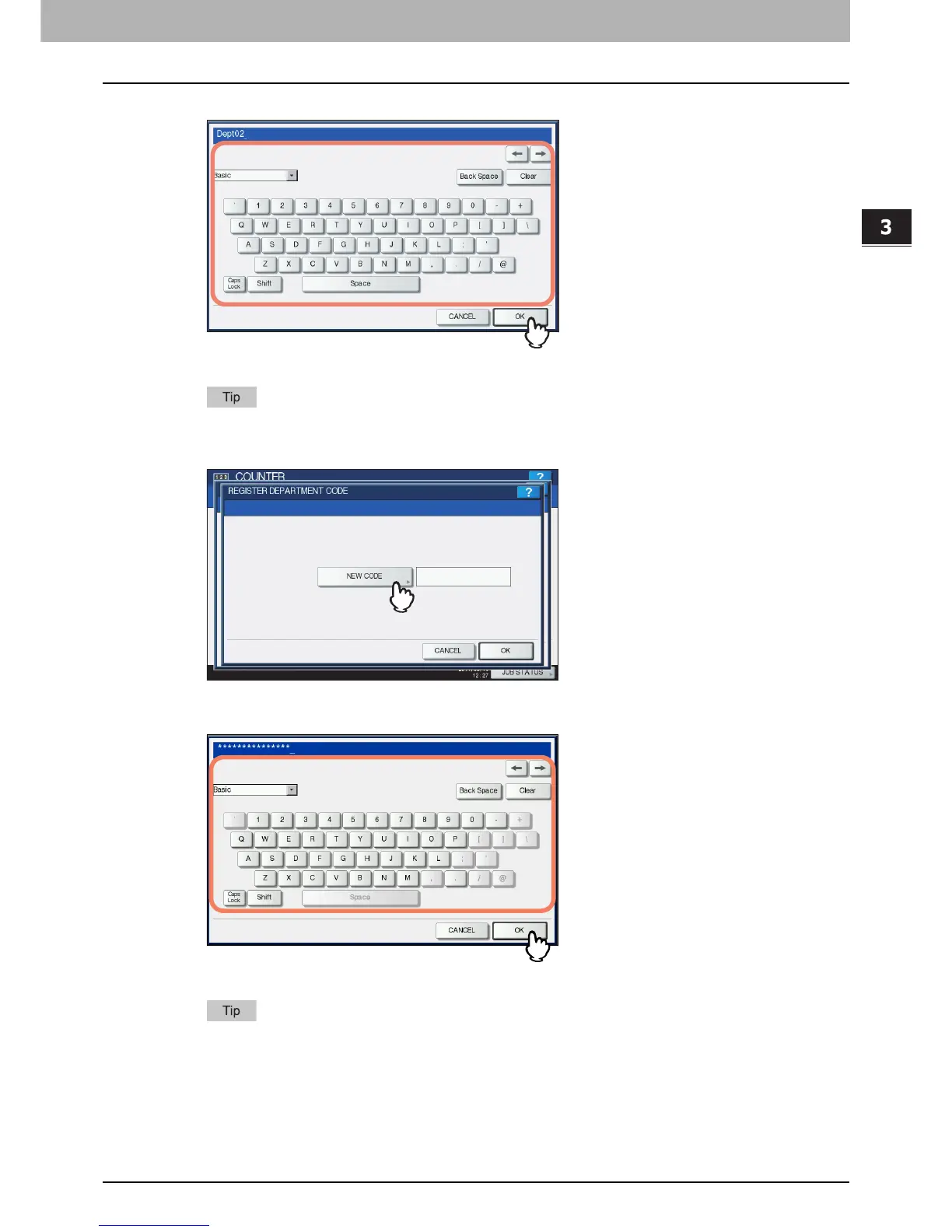3.MANAGING COUNTERS (COUNTER MENU)
Managing Department Codes 231
3 MANAGING COUNTERS (COUNTER MENU)
3
Enter the department name, and press [OK].
The REGISTER DEPARTMENT CODE screen is displayed.
You can also use the digital keys on the control panel to enter numerals.
4
Press [NEW CODE].
The on-screen keyboard is displayed.
5
Enter the department code, and press [OK].
You will be returned to the REGISTER DEPARTMENT CODE screen.
Up to 63 characters can be entered for a department code. Characters you can enter are as follows:
y Alphanumerics, “-”, “_”, and “.”
y You can also use the digital keys on the control panel to enter numerals.
