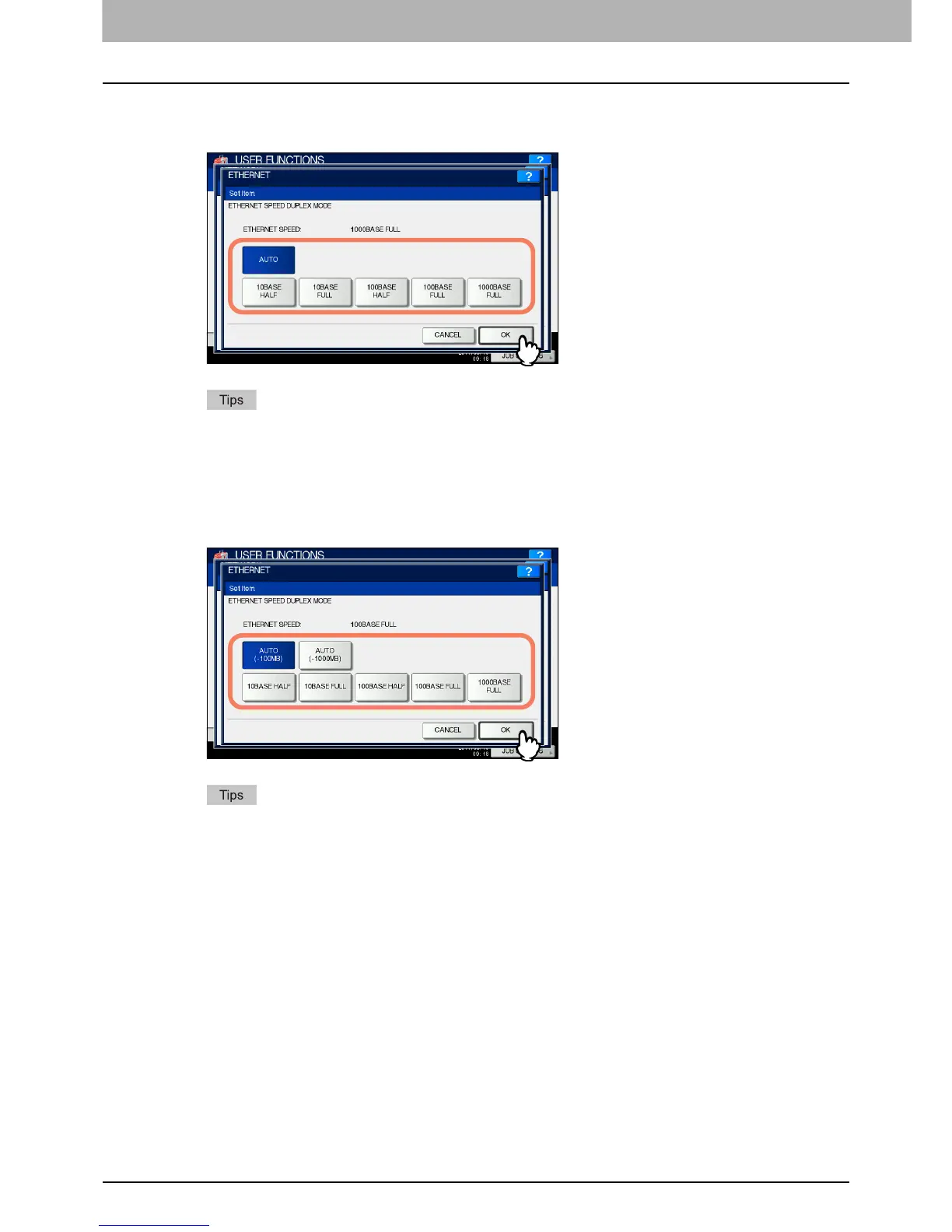2 SETTING ITEMS (ADMIN)
158 Setting Network Functions
3
Press the desired Ethernet speed button, then press [OK].
For e-STUDIO6550C Series, e-STUDIO4540C Series
y When you select a specific Ethernet speed, you must select the same Ethernet speed as set in the
connected network. If you do not know the Ethernet speed that must be used, select [AUTO].
y The current Ethernet speed is displayed above the buttons. “Link not detected” is displayed when links
failed to be detected.
y If the network is not stable, power OFF the equipment and then power it back ON.
For e-STUDIO456 Series, e-STUDIO856 Series, e-STUDIO306LP
y When you select a specific Ethernet speed, you must select the same Ethernet speed as set in the
connected network. If you do not know the Ethernet speed that must be used, select [AUTO (-100MB)] or
[AUTO (-1000MB)].
y This equipment does not enter the Super Sleep mode even if [ENABLE] is selected in the SLEEP/SUPER
SLEEP screen when ETHERNET is set to [AUTO (-1000MB)] or [1000BASE FULL].
y The current Ethernet speed is displayed above the buttons. “Link not detected” is displayed when links
failed to be detected.
y If the network is not stable, power OFF the equipment and then power it back ON.
