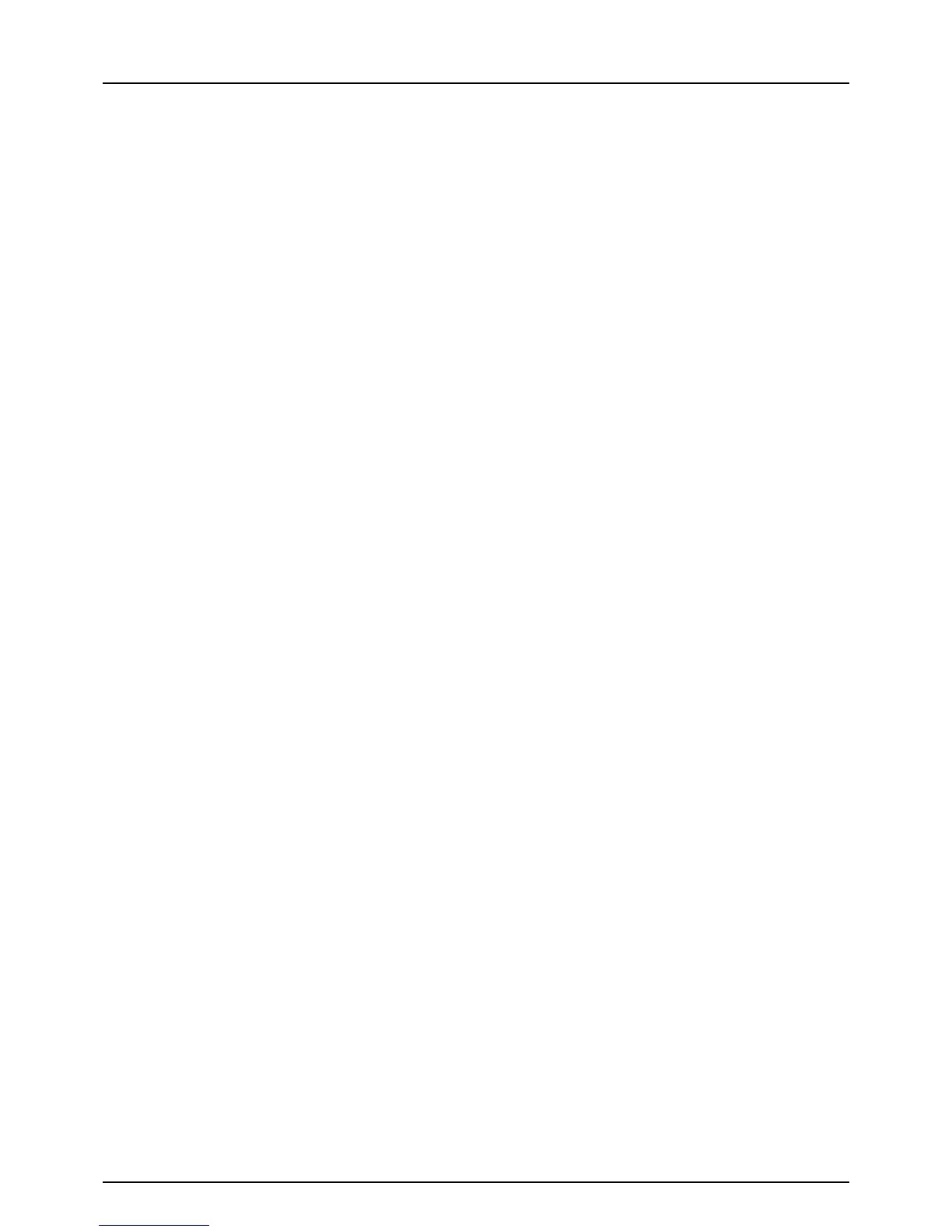276 INDEX
ENABLE APPLETALK ..............................................154
ENABLE BINDERY ..................................................150
ENABLE DHCP (IP Address) ........................... 143, 146
ENABLE DHCP (OPTIONS) .....................141, 143, 146
ENABLE HTTP SERVER ..........................................156
ENABLE IPX/SPX ....................................................148
ENABLE NDS ..........................................................150
ENABLE Netware ....................................................150
ENABLE SSL ..........................................................156
ENCRYPTION LEVEL
128bit AES
...........................................................186
128bit RC4 ...........................................................186
40bit RC4 .............................................................186
[ENERGY SAVER] .....................................................89
ENFORCEMENT CONTINUE (ILLEGAL PAPER) .......197
[ETHERNET] ...........................................................157
[EXPORT LOGS] .....................................................127
EXPOSURE .................................................18, 22, 25
EXPOSURE FOR BLACK ...........................................16
EXPOSURE FOR COLOR ..........................................16
F
[FACTORY DEFAULT] .............................................216
IEEE802.1X authentication ....................................202
IPsec ...................................................................162
[FAX] ........................................................................22
[FAX COMMUNICATION] .........................................225
FAX NO. ...................................................................37
[FILE SERVER NAME] .............................................150
FIRST NAME ............................................................37
[FLUSH CONNECTIONS] .........................................162
FORCED ENCRYPTION ..........................................186
FRAGMENT MESSAGE SIZE ...................................173
FRAGMENT PAGE SIZE ..........................................176
Fragmentation ................................................ 172, 175
FRAME TYPE .........................................................148
[FROM ADDRESS] ......................................... 173, 176
[FROM NAME] ............................................... 173, 176
[FUNCTION] .............................................................30
FUNCTION .............................................................195
FUNCTION LIST (Administrator) ...............................253
FUNCTION LIST (User) ..................................... 28, 250
G
[GATEWAY] ............................................................141
Gateway .................................................................137
GENERAL
Auto Clear
........................................................... 103
Calibration ....................................................... 13, 94
Change language ..................................................... 9
Changing the keyboard layout ............................... 131
Creating cloning files ............................................ 117
Date and time ........................................................ 85
Device information ................................................. 77
Display contrast ..................................................... 12
Display level .......................................................... 93
Energy saver mode ................................................ 88
Exporting logs .............................................. 127, 129
Languages .......................................................... 109
License management ........................................... 105
Notification ............................................................ 80
Option ................................................................. 100
Panel calibration .................................................. 124
Pop-up message .................................................. 101
Registration ..................................................... 15, 99
Reversed display mode .......................................... 10
Setting up passwords ............................................. 82
Status Message ................................................... 102
System updates ................................................... 114
Group
Creating
................................................................ 50
Deleting ................................................................ 61
Editing .................................................................. 53
Searching .............................................................. 63
[GROUP NAME] ...........................................51, 54, 66
GROUP NO. EDIT .................................................... 53
GROUP NO. REGISTRATION ................................... 51
GROUP NUMBER INFORMATION ..................... 28, 249
[GROUP NUMBERS] ................................................ 30
GROUP SEARCH ..................................................... 65
H
[HTTP] ................................................................... 155
I
[ID SORT] ................................................................ 29
[IEEE802.1X SETTINGS] ......................................... 201
IMAGE DIRECTION ............................................ 16, 18
IMAGE QUALITY FOR BLACK IN ACS ....................... 25
INITIAL PREVIEW TYPE ..................................... 23, 25
Inner authentication
CHAP
................................................................. 211
EAP-MD5 ............................................................ 212
EAP-MSCHAPv2 ................................................. 209
PAP .................................................................... 210
INSERTER/INVERT BACK COVER ............................ 20
[INTEGRITY CHECK] .............................................. 187
IP ADDRESS .......................................................... 137
[IP Address] ............................................................ 141
IP Filtering .............................................................. 160
[IPsec] ................................................................... 161
[IPv4] ..................................................................... 135
[IPv6] .....................................................140, 142, 145
IPv6 Protocol ..........................................140, 142, 145
[IPX/SPX] ............................................................... 148
J
[JOB SKIP] ............................................................. 129
[JOB STATUS] ......................................................... 39
JOURNAL .............................................................. 191
