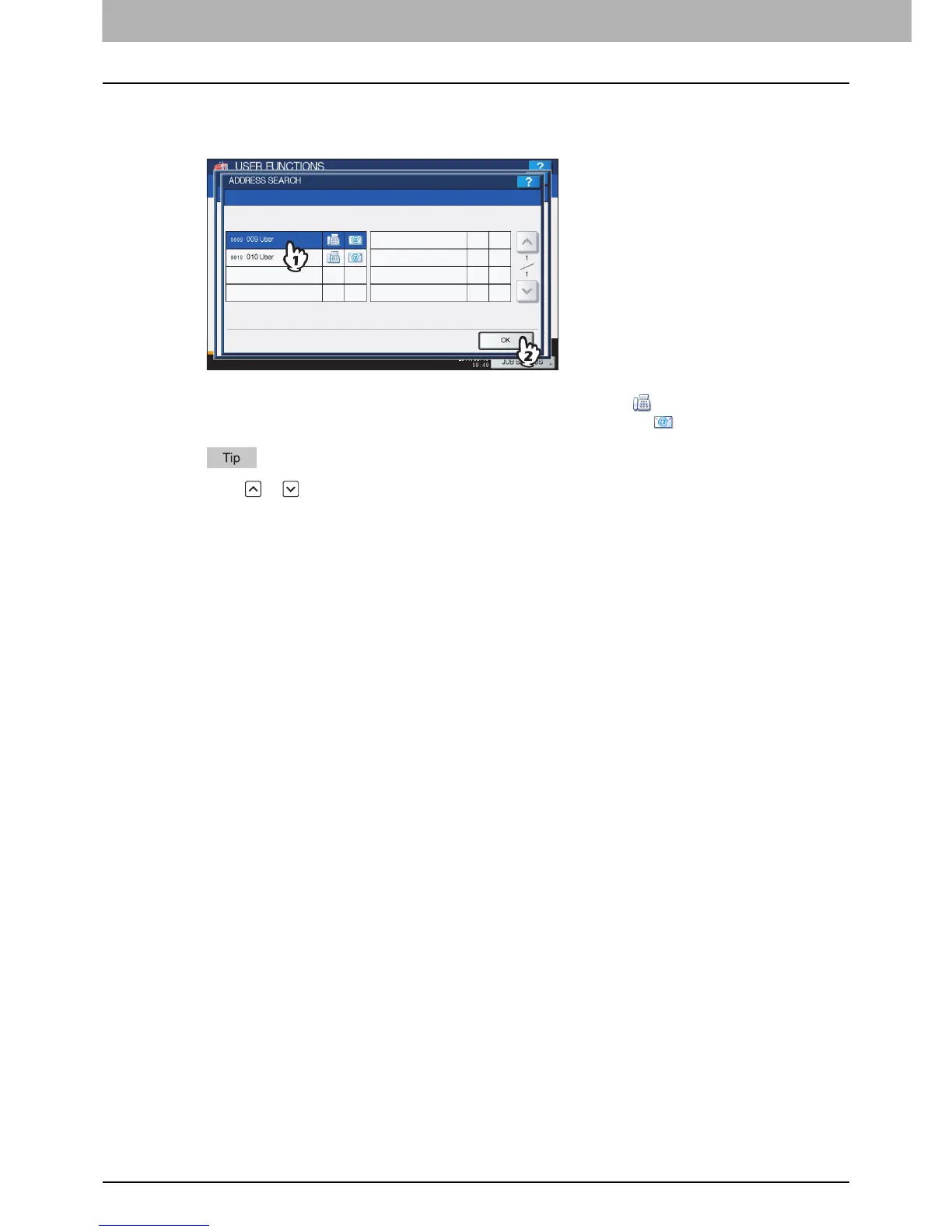1 SETTING ITEMS (USER)
60 Managing Address Book
5
Press the non-highlighted contacts that you want to add to the group, or press the
highlighted contacts that you want to remove from the group, and then press [OK] to
save the group.
y To add/remove both the fax number and e-mail address of a contact to/from the group, press the contact name.
y To add/remove only the fax number of a contact to/from the group, press in the contact.
y To add/remove only the e-mail address of a contact to/from the group, press in the contact.
Press or to display the found contacts on different pages if one page is not enough to display them.
