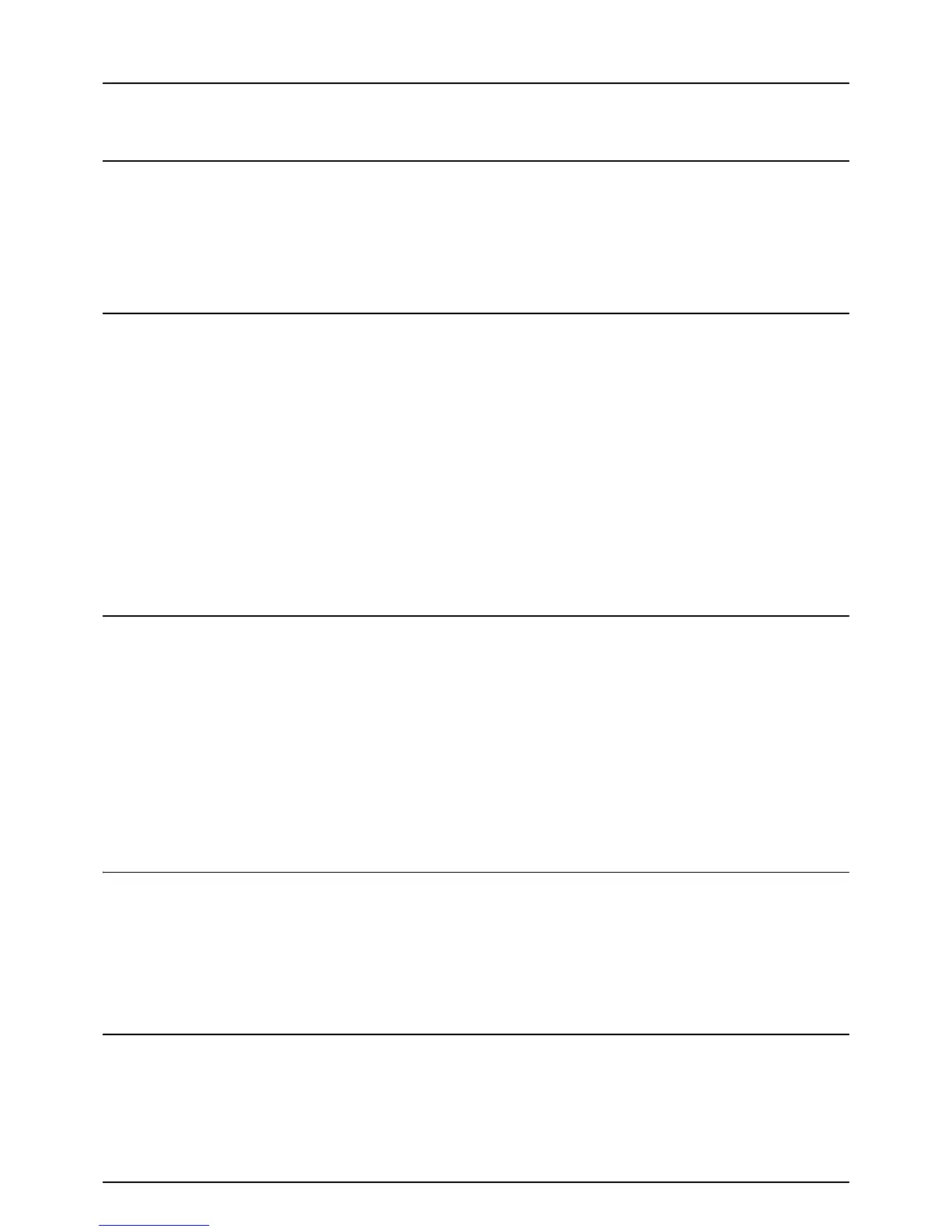CONTENTS 3
CONTENTS
Preface....................................................................................................................................... 1
Chapter 1 e-Filing OVERVIEW
e-Filing Features....................................................................................................................... 6
e-Filing Functions..................................................................................................................... 8
Functions operated with this equipment ................................................................................ 8
Functions operated with a client computer ............................................................................ 9
Chapter 2 OPERATIONS WITH THIS EQUIPMENT
Printing Documents ............................................................................................................... 12
Printing an entire document................................................................................................. 12
Test print ............................................................................................................................. 15
Storing Documents ................................................................................................................ 17
Copying and storing to e-Filing............................................................................................ 17
Scanning to e-Filing............................................................................................................. 22
Deleting Documents............................................................................................................... 25
Managing User Boxes/Folders .............................................................................................. 27
Creating user boxes ............................................................................................................ 27
Editing user boxes............................................................................................................... 30
Deleting user boxes/folders ................................................................................................. 32
Chapter 3 OVERVIEW OF e-Filing WEB UTILITY
Before Using the e-Filing Web Utility ................................................................................... 36
Getting Started With the e-Filing Web Utility ....................................................................... 38
Logging in as a user ............................................................................................................38
Logging in as a system administrator .................................................................................. 39
About the Main Tabs .............................................................................................................. 40
[Documents] tab .................................................................................................................. 40
[Preferences] tab ................................................................................................................. 42
[Administration] tab.............................................................................................................. 43
Log-in link ............................................................................................................................ 44
Chapter 4 HOW TO MANAGE USER BOXES/FOLDERS
Managing User Boxes and Folders....................................................................................... 46
Creating user boxes and folders.......................................................................................... 46
Deleting user boxes and folders .......................................................................................... 49
Renaming user boxes and folders....................................................................................... 52
Modifying and displaying user box and folder properties .................................................... 56
Chapter 5 MANAGING DOCUMENTS
How To Manage Documents.................................................................................................. 62
Displaying documents ......................................................................................................... 62
Renaming documents.......................................................................................................... 63
Deleting documents............................................................................................................. 65
Printing documents..............................................................................................................66
