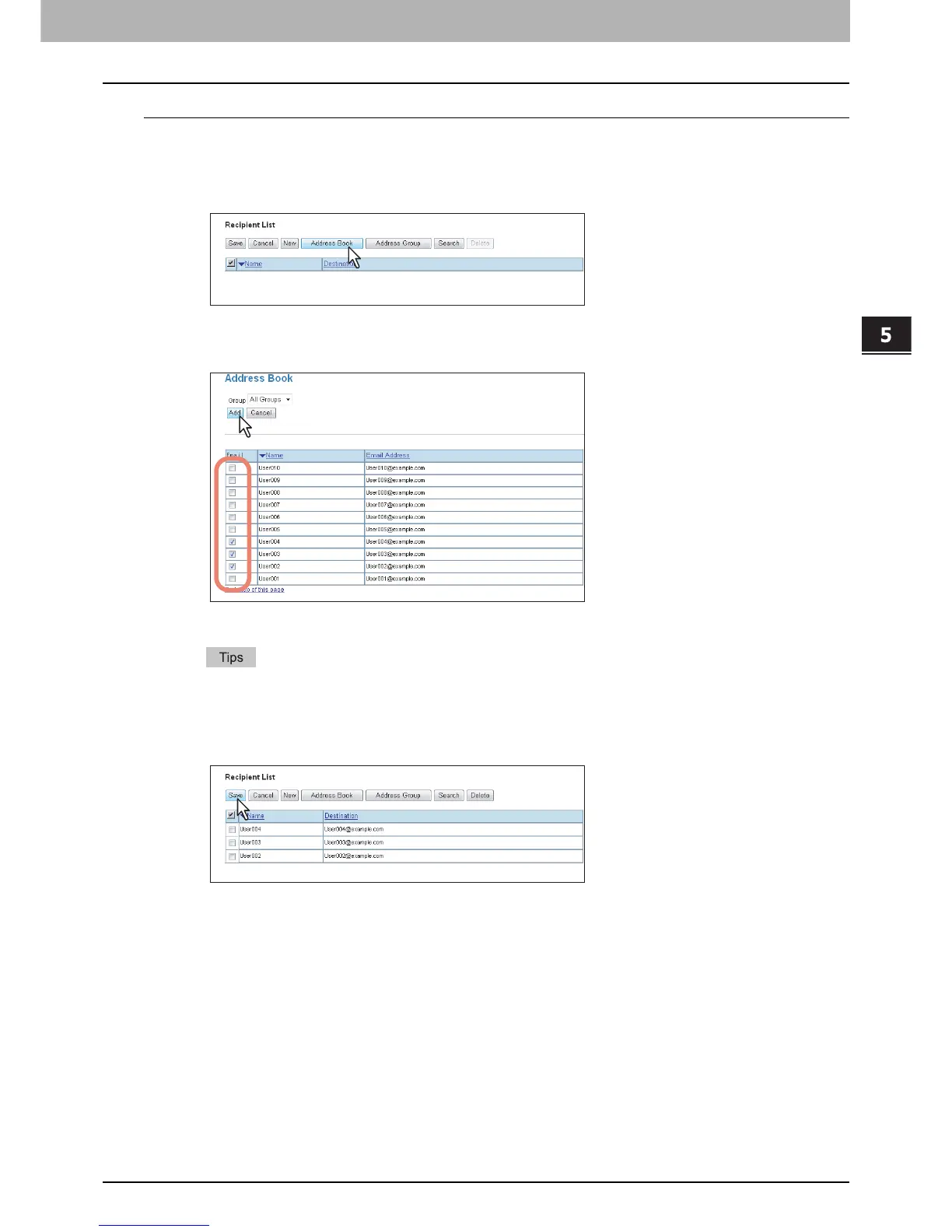5.MANAGING DOCUMENTS
How To Manage Documents 85
5 MANAGING DOCUMENTS
Selecting recipients from an address book
Follow the steps below to select recipients from an address book.
1
Click [Destination Setting] to open the Recipient List page.
2
Click [Address Book].
The Address Book page is displayed.
3
Select the Email check boxes of the users you want to add and click [Add].
The selected recipients are added to the Recipient List page.
y If you want to sort recipients into specific groups, select the desired group name in the [Group] box.
y You can remove contacts once added to the recipient list before saving the destination settings.
P.88 “Removing contacts from the recipient list”
4
Click [Save].
The contacts are added as the destinations.
