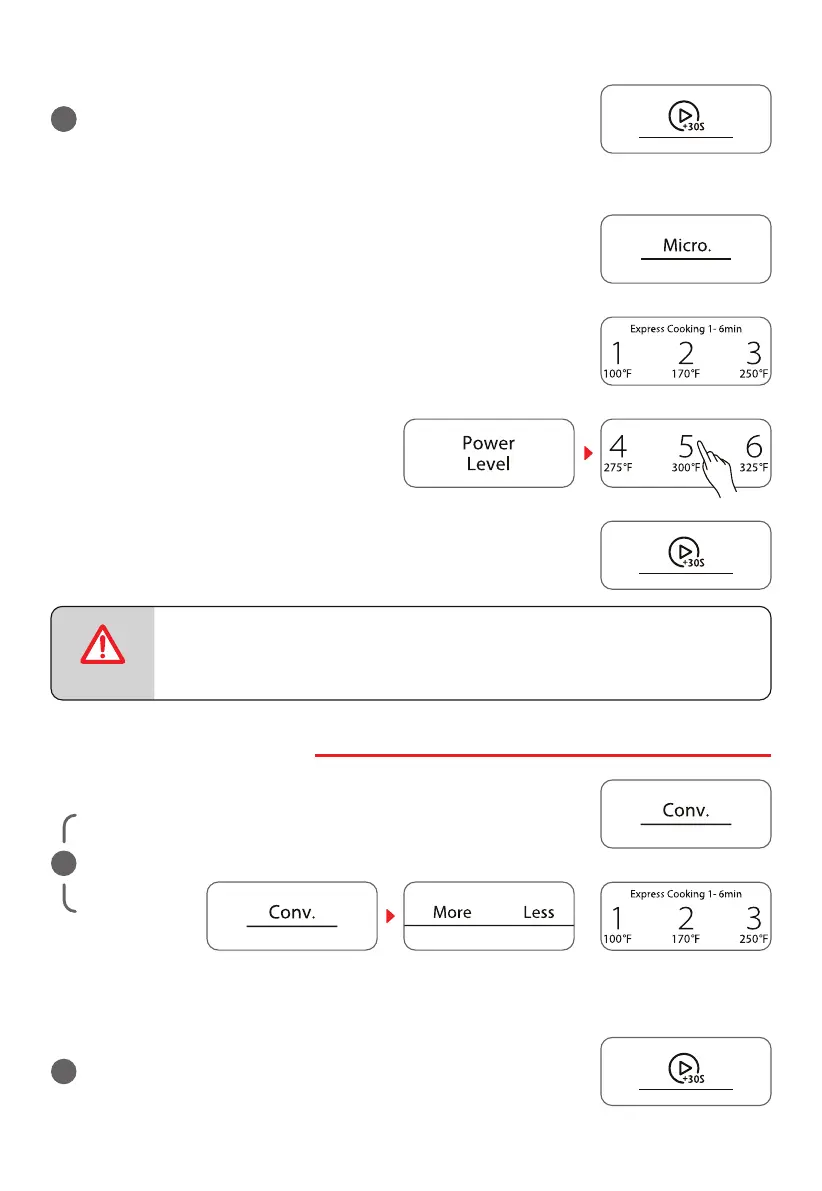21
Example : To cook the food with 50% microwave power for 15 minutes.
• Press Micro.
• Press Power Level , then press "5" .
• Press START/+30Sec. to start cooking. The countdown starts.
In the process of setting, if the STOP/Cancel pad is pressed or if there
is no operation within 1 minute, the oven will automatically return to
display the clock.
NOTE
Press START/+30Sec. twice to start preheating.
b
• Press the number pads to enter the current clock time.
Press START/+30Sec. to start cooking. The countdown starts.
d
5. CONVECTION COOK
a
Press Conv. more times to choose the desired cooking
temperature.
or
Press Conv.
once, press
More or Less
or number
pads to choose the desired cooking temperature. Temperature selections (° F):100,170, 250,
275, 300, 325, 350, 375, 400, 425.
or
