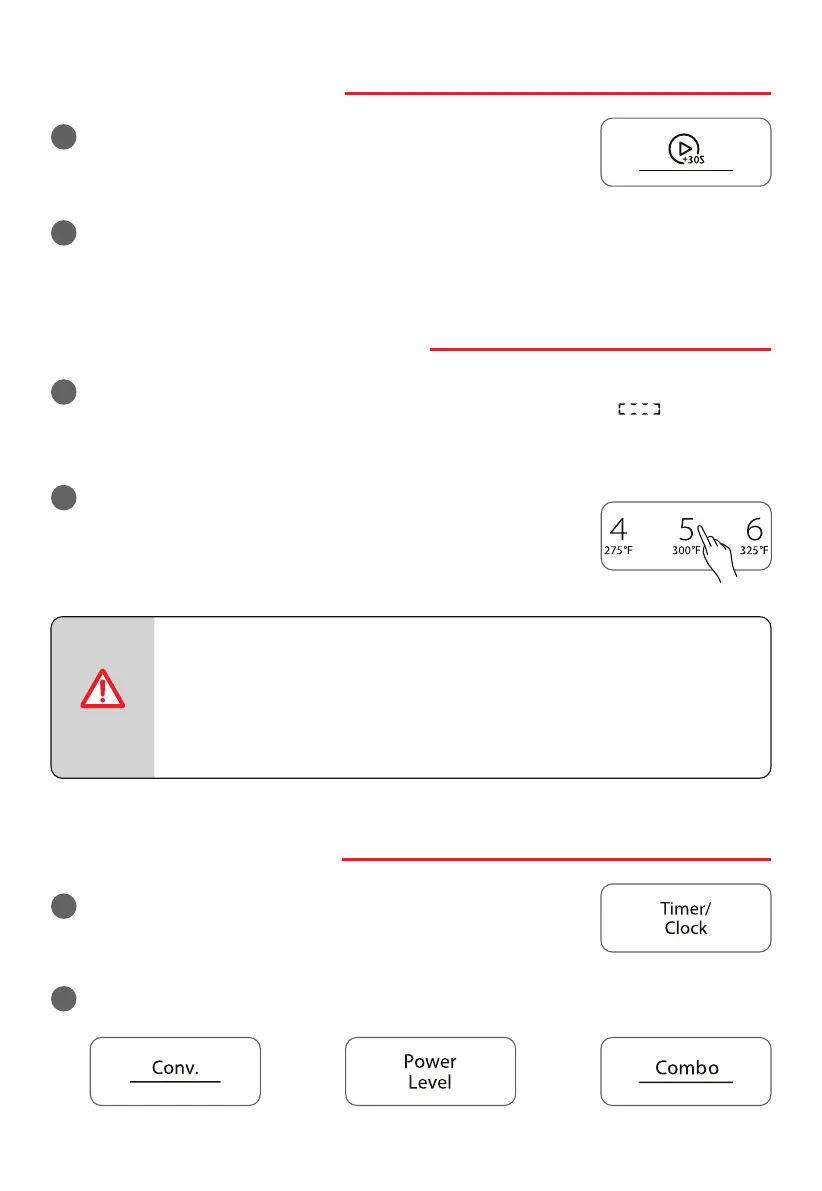32
22. OTHER SPECICATIONS
A single beep sounds to indicate that a pad is correctly pressed; if pad is not correctly pressed,
no beep sound.
b
23. TURNTABLE RESET FUNCTION
When cooking has finished, if the turntable is not at the initial position, it will enter the turntable
reset function. At this time, the lamp, fan and turntable are working, “ ” will dynamic
display. After the turntable has reset, the oven stops cooking and reminds that cooking has
finished.
a
In waitng state, press number key “5” for 3 seconds, there will
be a long “beep” denoting turntable reset function is turnned
off. To turn on the turntable reset function, in waiting state
press number key “5” for 3 seconds, there will be a long “beep”
denoting that turntable reset function is released.
b
START/+30Sec. must be pressed to continue cooking if the door
is opened during cooking.
a
• This function only works for one completed cooking. If pause or open
the oven door during cooking, the current cooking cannot enter the
turntable reset function.
• Under the reset state, if opening the door or “STOP/Cancel” button
is pressed, the oven will go back to waiting state.
24. INQUIRING FUNCTION
a
When oven is cooking, press Timer/Clock for the time of day to
appear for three seconds in the display.
b
When oven is cooking, press Conv. , Power Level or Combi pads for cooking power to appear
for three seconds in the display.
or or
NOTE
