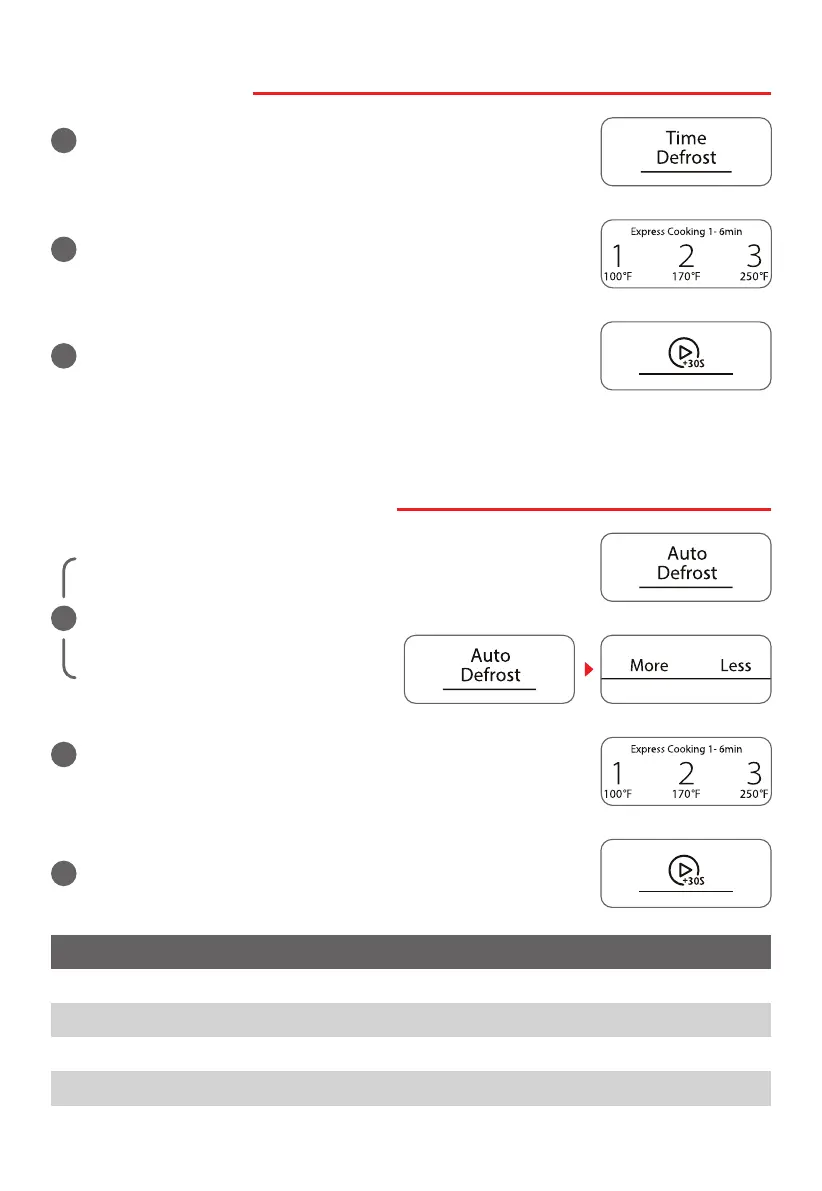24
9. TIME DEFROST
Press the number pads to input the defrost time.
The maximum time is 99 minutes and 99 seconds.
b
Press Time Defrost once.
a
Press START/+30Sec. to start defrosting. The countdown starts.
c
c
Press START/+30Sec. to start defrosting. The countdown starts.
10. AUTO DEFROST FUNCTION
b
Press number pads to enter the weight to be defrosted.
If the weight input is not between the weight range listed on the
table above, the input will be invalid. The machine will not work.
Press Auto Defrost more timesto choose the defrost food type.
a or
Press Auto Defrost once,
press More or Less pad to choose the
defrost food type. See table below.
Meat
Poultry
Fish
Bread
0.1-6.0 Lbs
0.1-6.0 Lbs
0.1-6.0 Lbs
0.1-1.0 Lbs
FOOD WEIGHTLED DISPLAY
dEF1
dEF2
dEF3
dEF4
