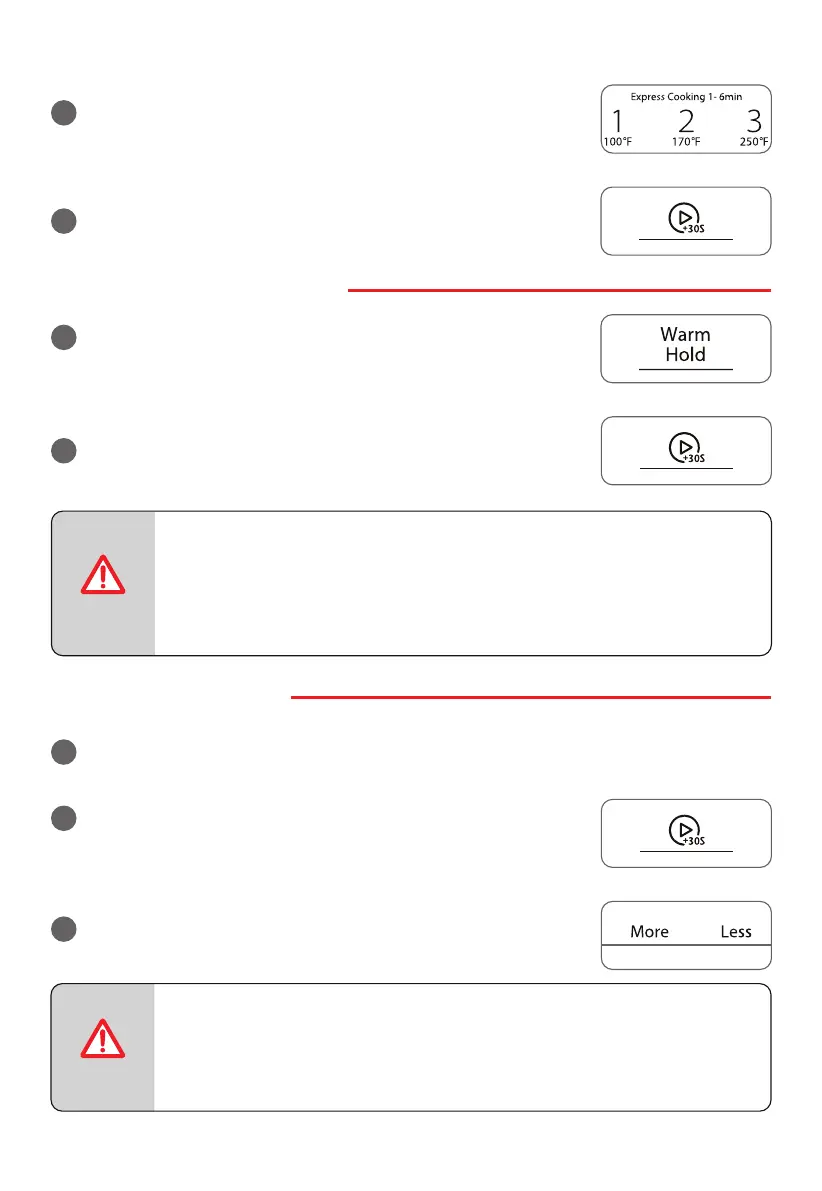23
7. WARM HOLD FUNCTION
• Warm Hold function can be used after Microwave cook, Convection
cook, Combination cook, Defrost cook and Multi-stage cooking.
• The maximum cook time of Warm Hold function is 99 minutes.
• Cooking will be canceled if you open the door or press STOP/ Cancel
during Warm Hold function.
Press Warm Hold.
a
b
Press START/+30Sec. to start cooking. The countdown starts.
NOTE
8. ONE TOUCH START
Instant cooking at 100% power level and 1 to 6 minutes cooking time can be started by
pressing number pads 1 to 6.
a
Press START/+30Sec. to increase the cooking time by 30 seconds
with each press. The maximum cooking time is 99 minutes,
99 seconds.
b
During cooking, press More or Less pad to increase or decrease
cooking time by 10 seconds.
c
Press START/+30Sec. to start cooking. The countdown starts.
d
Press number pads to enter the cooking time.
The maximum cooking time is 99minutes and 99 seconds.
c
• Time can also be added in 30 seconds increments by pressing START/+30Sec.
during Microwave Cooking, Time Defrost and Multi-stage Cooking.
• Time cannot be added by pressing START/+30Sec. during Weight
Defrost and Kitchen Timer functions.
NOTE
