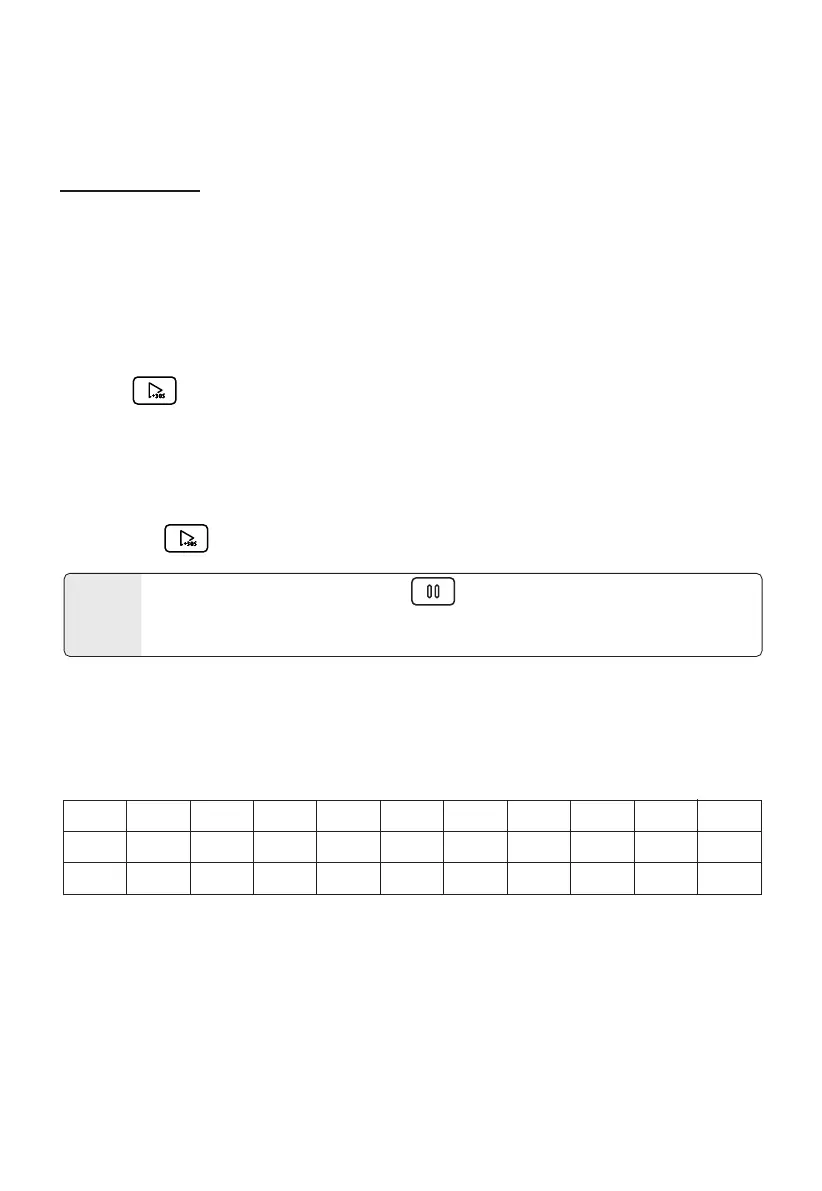OPERATION
3.MICROWAVE COOK
(1) Press Cook Time , "00:00" and "Cook" will appear in the display.
(2) Press number pads to enter the cooking time; the maximum cooking time is 99
minutes and 99 seconds.
(3) Press Power Level; PL10 will flash. This is the default power level of 100%.
Press Power Level several times or pads 0 through 9 to select a different power
level if desired. See the POWER LEVEL table below.
(4) Press to start cooking.
Example : To cook the food with 50% microwave power for 15 minutes.
a. Press Cook Time , "00:00" displays.
b. Press "1, 5, 0, 0" in order for 15:00 to appear in the display.
c. Press Power Level , then press "5" to select 50% microwave power.
d. Press to start cooking.
NOTE
In the process of setting, if the pad is pressed or if there is no
operation within 1 minute, the oven will automatically return to display
the clock.
EN-17
4. POWER LEVEL
Ten power levels are available.
Prior to or during cooking, press Power Level and "PL10" will display.
Press Power Level pad or a number pad to select a different power level.
Level 10 9 8 7 6 5 4 3 2 1
Power 100% 90% 80% 70% 60% 50% 40% 30% 20%
10%
Display PL10 PL 9 PL 8 PL 7 PL 6 PL 5 PL 4 PL 3
PL 2 PL 1
