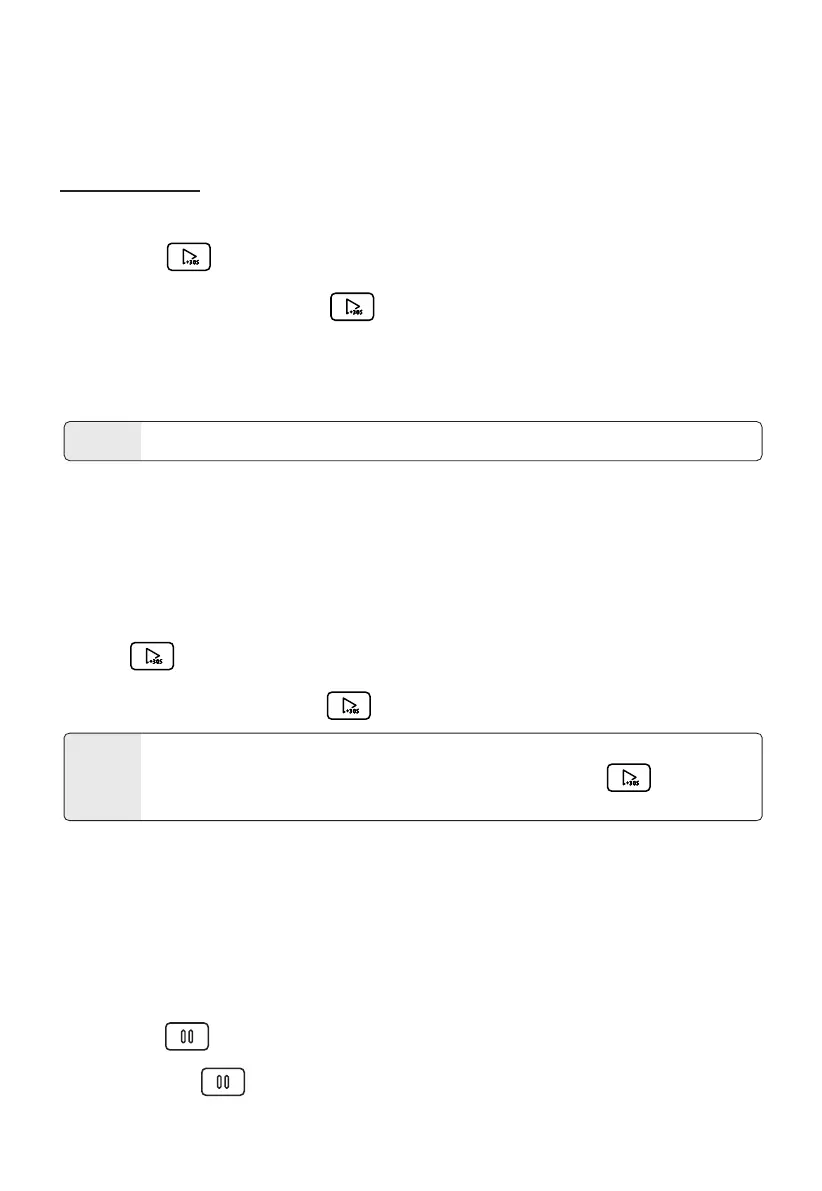c. Press Power Level once, then press "8" for "PL8" to display.
d. Press Memory to save the procedure. Oven beeps once.
Or press directly to start cooking.
OPERATION
13.MULTI-STAGE COOKING
At most 2 stages can be set for cooking. If one stage is Defrost, it will automatically
set to be the first stage.
14. INQUIRING FUNCTION
(1) When oven is cooking, press
Clock
for the time of day to appear for three seconds
in the display.
(2) When oven is cooking, press
Power Level
pad for cooking power to appear for
three seconds in the display.
Example:
80% Power Level for 5 minutes followed by 60% Power Level for
10 minutes; saved as memory 3.
a. Press Memory 3 times; screen displays 3.
b. Press
Cook Time
once, then press "5", "0" and "0" to set first stage cook time.
c. Press
Power Level
once, then press "8" to choose 80% first stage cooking power.
d. Press
Cook Time
again, then press "1", "0", "0" and "0" to set second stage cook time.
e. Press
Power Level
again, then press "6" to choose 60% second stage cooking power.
f. Press to immediately start multi-stage cooking.
g. To choose the procedure from the memory list, press Memory three times.
Screen will display "3"; press to run procedure.
Auto Menu cannot be used in multi-stage cooking.NOTE
If you do not want to save a particular multi-stage program as a
procedure, do not press Favorite as the first step. Press after
programming both stages.
NOTE
EN-23
e. To choose the procedure from the memory list, press Memory twice.
Screen will display "2". Press to run procedure.
15. LOCK FUNCTION
To lock the microwave so that it cannot be operated by children or other unintended
users, press pad for 3 seconds. You will hear a long beep. "L C" will appear in the
display.
To Unlock, press for 3 seconds, you will hear a long beep and "LOC" will disappear.
The clock time will return to the display if the clock has been set. Otherwise, only "0:00"
appears.
