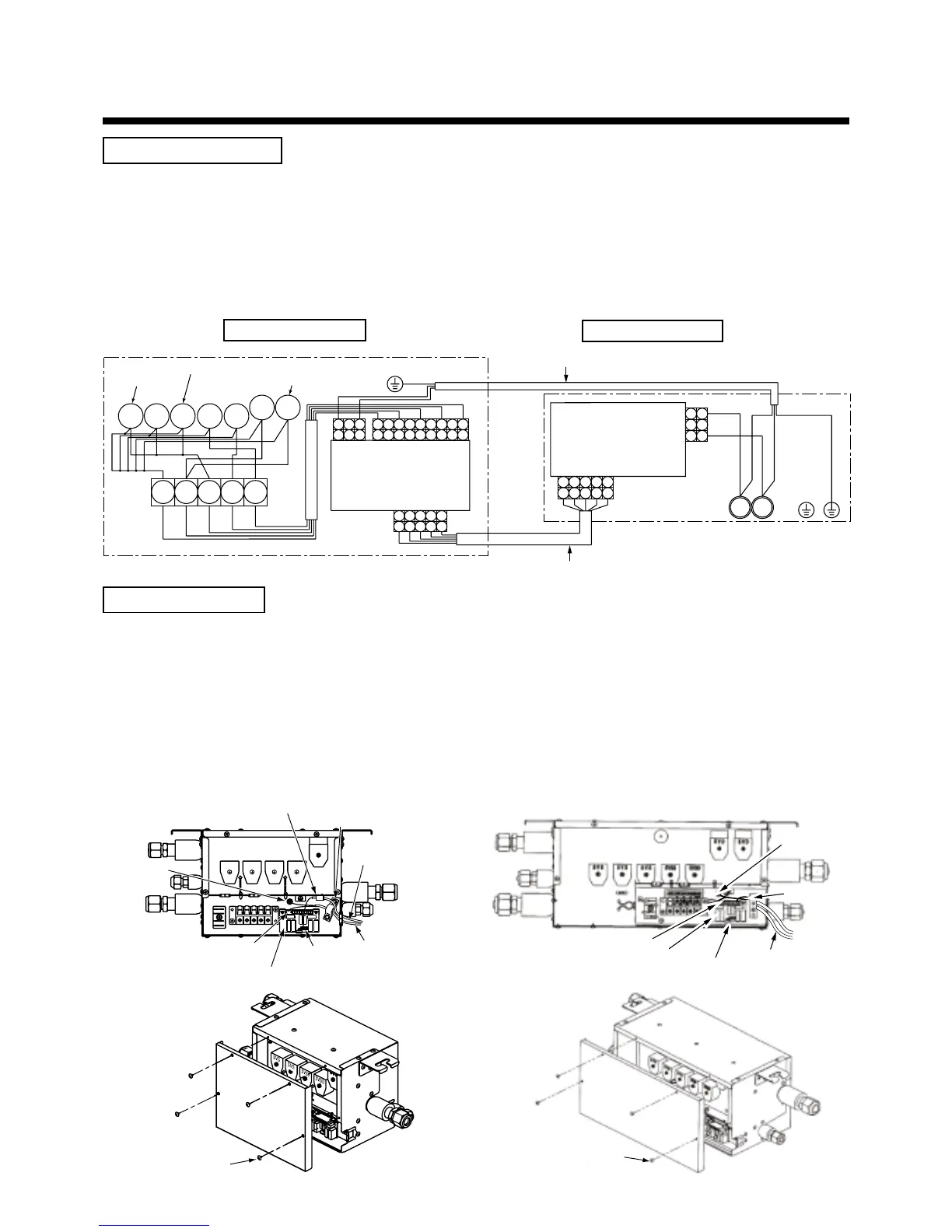77
Connection diagram
• Power is supplied from the connected indoor unit.
• Connect the attached wires (power supply/control wiring) between the Flow Selector unit and the indoor unit.
Connect wires as shown in the below figure.
• If the distance between indoor unit and Flow Selector unit exceeds 5m, connect by using the extension cable kit
(RBC-CBK15FE). (Sold separately)
RBM-Y1122FE, RBM-Y1802FE / RBM-Y2802FE
Flow Selector unit
• Remove the fixing screws (4 parts) from the cover of the Flow Selector unit.
• Connect the connector (Red) of the attached wire (power supply) to CN01 on the control P.C. board.
• Connect the ring terminal of the attached wire (power supply) to the earth screw.
• Connect the connector (Green) of the attached wire (control wiring) to CN02 on the control P.C. board.
• Secure the two attached wires with the attached cord clamp.
(Be careful not to apply tension to the wires and connectors.)
• Check that the wires are not pinched, and then attach the cover.
RBM-Y2802FE
SVDD
SVD SVD
SVSSVSSVS SVSS
SVDD
SVSS
SVDCOM SVS
S(N)R(L)
9
9
7
75
53
3
45
54
312
321
1
1
3
3
1
1
11
33
45213
51234
RBM-Y1802FE only
RBM-Y2802FE
only
RBM-Y2802FE only
Earth screw
WHI
ORN
BLU
YEL
BRW
CN10
(WHI)
CN01
(RED)
Control P.C. board
MCC-1431
CN02
(GRN)
CN81
(BLK)
Attached wire (Power supply)
Attached wire (Control wiring)
Control P.C. board
for indoor unit
CN67
(BLK)
Power supply
single phase
220-240V 50Hz
Indoor unit
earth screw
Indoor unit
Flow Selector unit
Cord clamp
Cord clamp (Control wiring)
Attached wire
(Power supply)
Attached wire
(Power supply)
CN02 (Green)
Control P.C. board
CN01 (Red)
Earth screw
Fixing screw
(4 parts)
Earth screw
Cord clamp
Attached wire
(Power supply)
CN02
(Green)
CN01(Red)
Control
P.C. board
Fixing screw
(4 parts)
6
ELECTRIC WORK
RBM-Y1122FE, RBM-Y1802FE
