
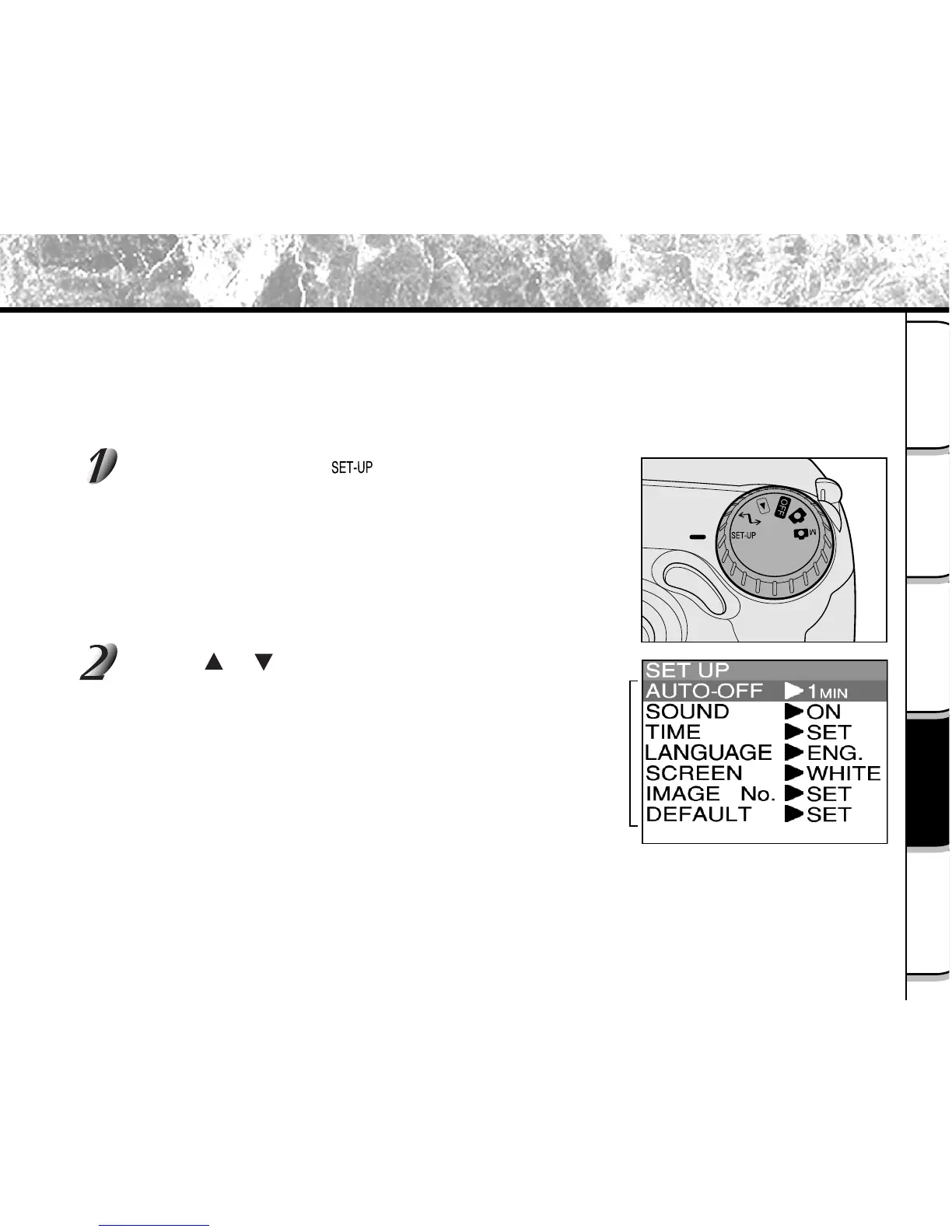 Loading...
Loading...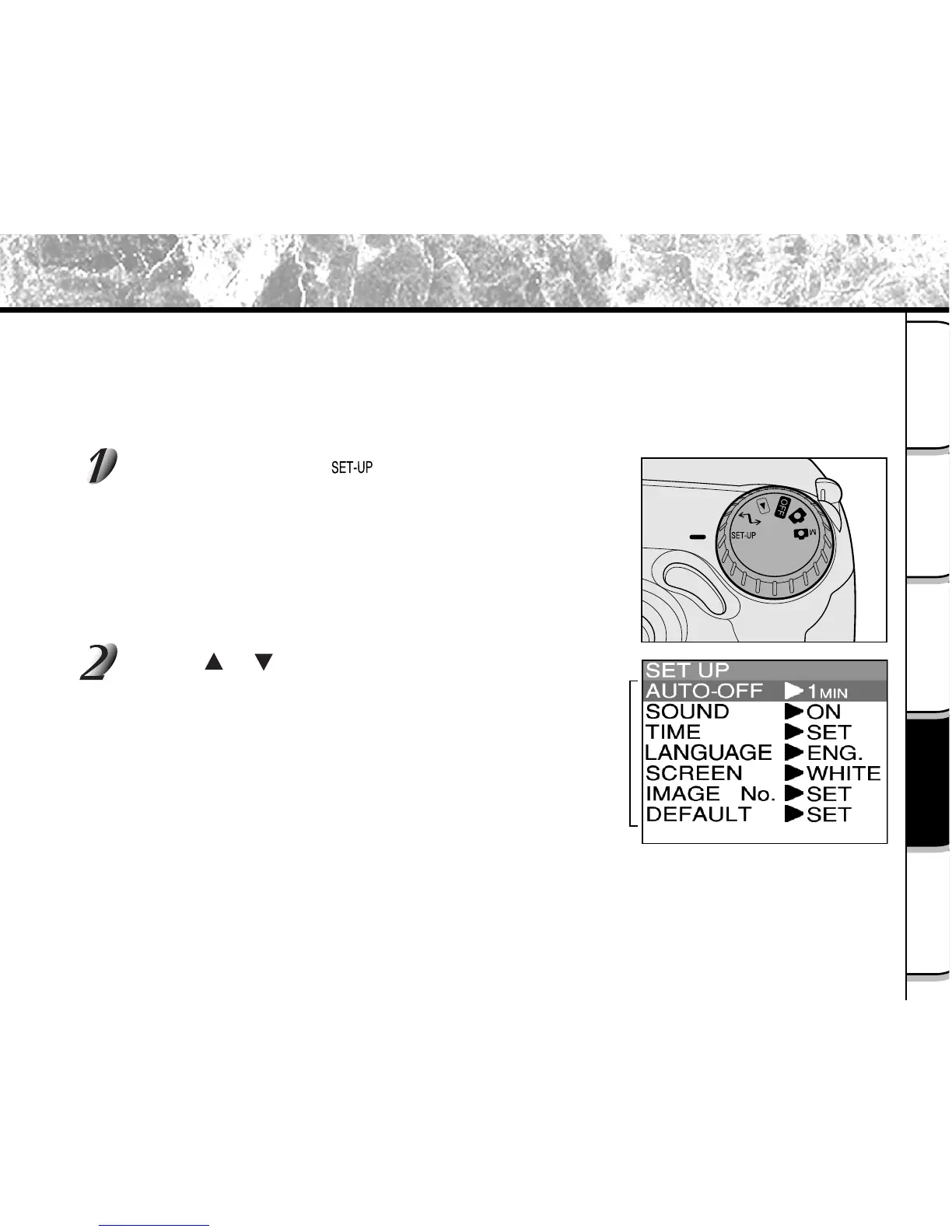
Do you have a question about the Toshiba PDR-M5 and is the answer not in the manual?
| Image Sensor | CCD |
|---|---|
| Optical Sensor Size | 1/2.7 inch |
| Digital Zoom | 2x |
| Aperture | f/2.8 - f/4.8 |
| Shutter Speed | 1/2 - 1/1000 sec |
| Display | LCD |
| LCD Screen | Yes |
| Camera Type | Digital Camera |
| Effective Pixels | 3.34 MP |
| Optical Sensor Resolution | 3.34 MP |
| Image Resolution | 2048 x 1536 |
| Lens | 3x optical zoom |
| ISO Sensitivity | 100 |
| LCD Screen Size | 1.8 inches |
| Storage | SmartMedia |
| Battery | 4 x AA |
| Dimensions | 46 mm |