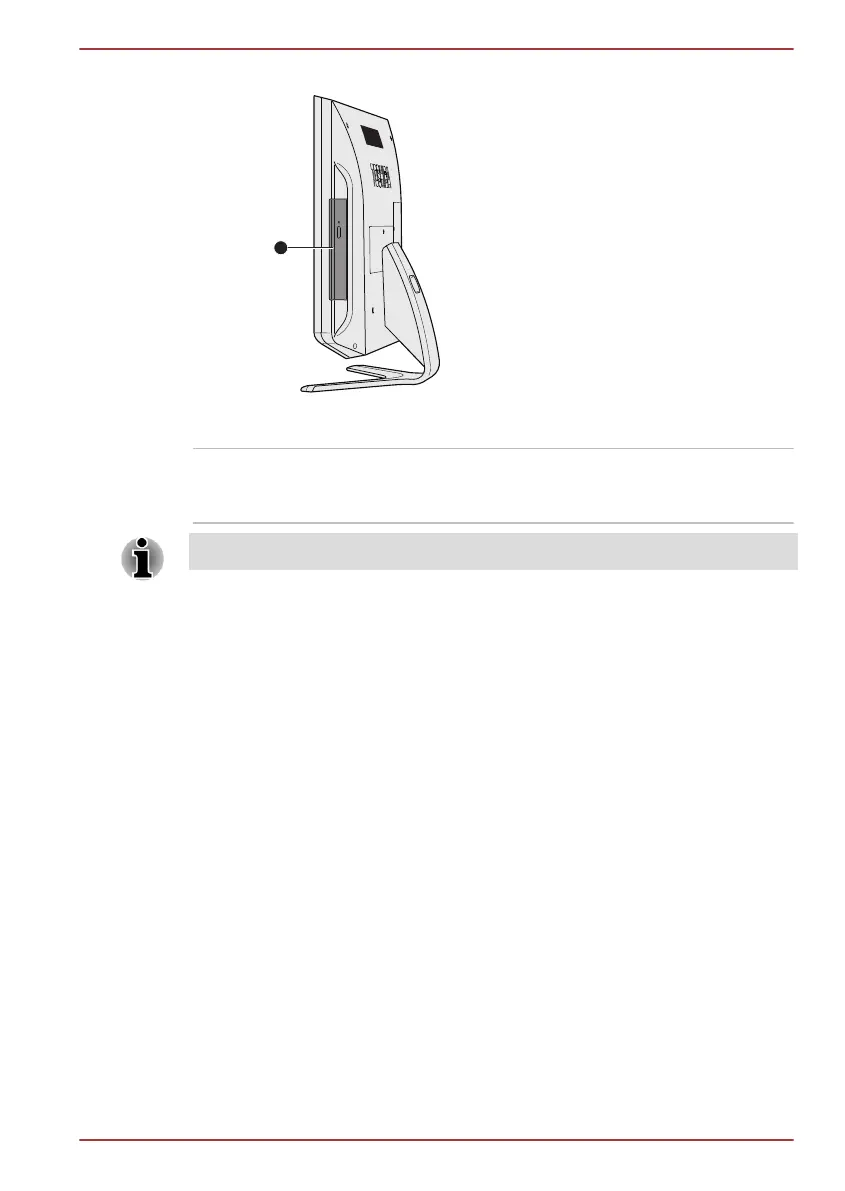Figure 2-3 The right side of the computer
1. Optical disc drive
Optical disc drive The computer may be configured with a DVD
Super Multi, Blu-ray™ Combo drive or Blu-ray™
Writer drive (BDXL™).
2.6GB and 5.2GB DVD-RAM media cannot be read from or written to.
Back
The following figure shows the computer’s back.
TOSHIBA DX730/DX735/Qosmio DX730 Series
User's Manual 2-
6
