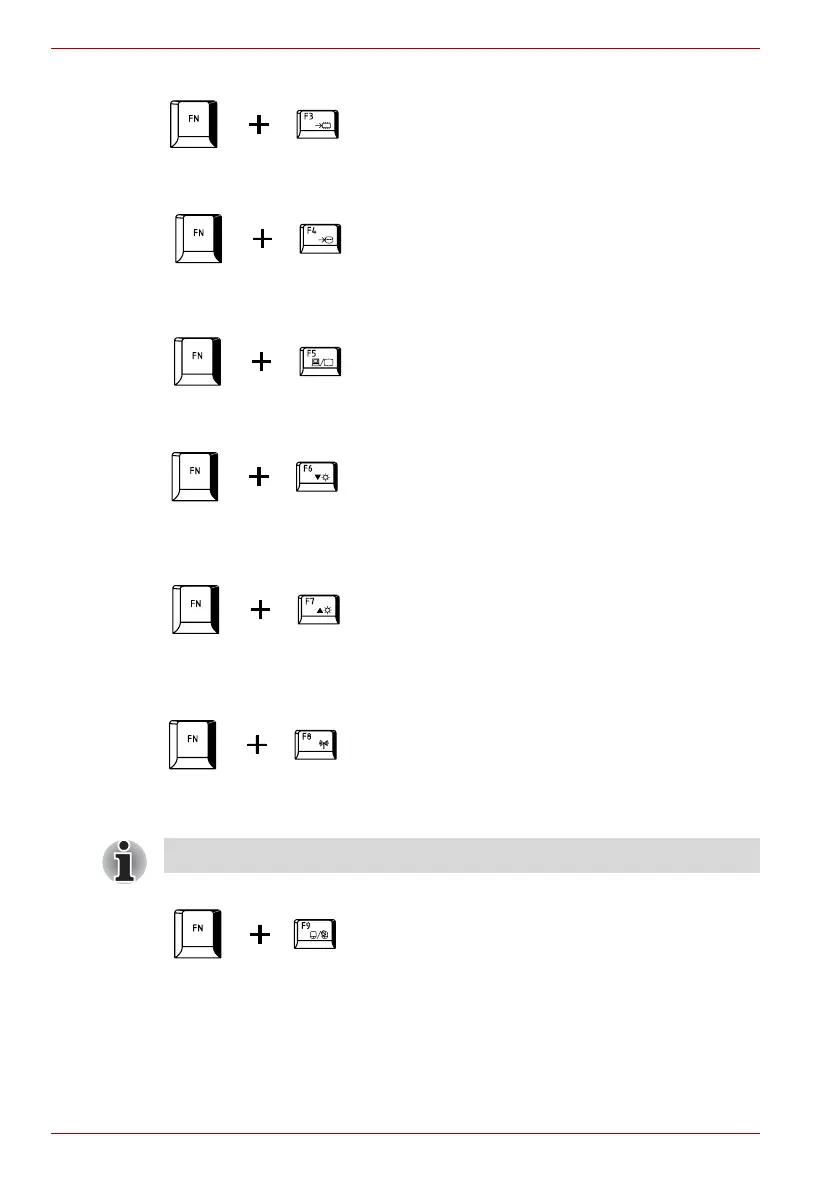5-4 User’s Manual
Qosmio G40
Sleep: Pressing FN + F3 switches the system to Sleep mode.
Hibernate: Pressing FN + F4 switches the system to Hibernate mode.
Output: Pressing FN + F5 changes the active display device.
Brightness (Down): Pressing FN + F6 decreases the computer’s display
panel brightness in individual steps.
Brightness (Up): Pressing FN + F7 increases the computer’s display panel
brightness in individual steps.
Wireless: Pressing FN + F8 switches the active wireless devices if the
wireless communication switch is switched on.
Touch Pad: Pressing FN + F9 enables or disables the Touch Pad function.
If no wireless communication device is installed, no dialog box will appear.
