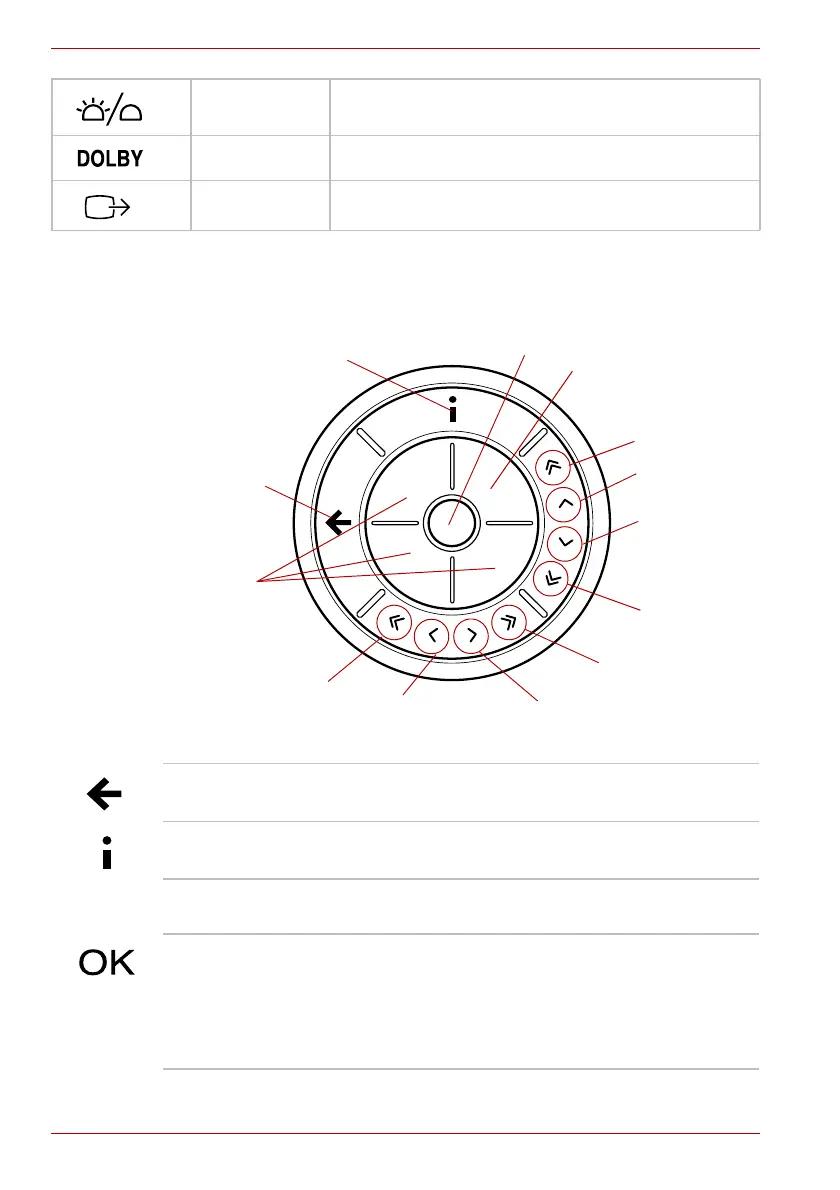8-4 User’s Manual
Qosmio G40
Qosmio AV Controller
This section describes the Qosmio AV Controller buttons and panels.
Qosmio AV Controller
Illumination
On/Off
Switch the lighting of indicators
DOLBY Display the windows of a Sound function
TV-out Switch the display output to TV
OK
More Info
Back
Fast move buttons
Arrows
Arrow
Up (1)
Up (2)
Down (2)
Down (1)
Right (1)
Right (2)
Left (2)
Left (1)
Back Displays the previous window.
More Info The button provides more details on a TV
program than is listed in the Guide.
Arrows Moves the cursor to navigate within Media
Center windows.
OK Selects the desired action or window option.
It acts like the ENTER Key. If watching TV in full
screen mode, pressing OK switches back to the
previous viewed channel. Press again to toggle
back. It acts the same way as a Jump button on
some TV remote controls.
