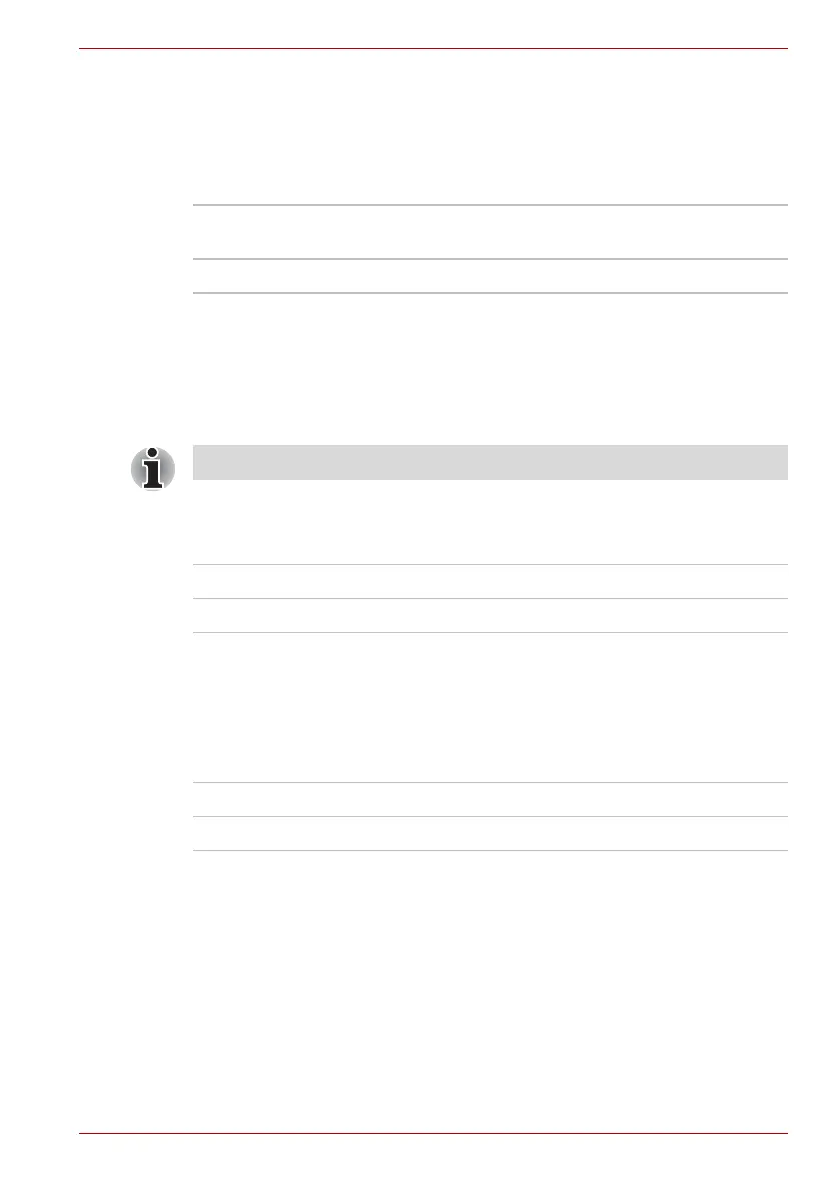User’s Manual 7-9
Qosmio G40
Core Multi - Processing
The Core Multi-Processing sets the CPU operating mode.
The configuration for the Core Multi - Processing is carried out in the BIOS
setup program. This setting is displayed on the first page of the setup
screen.
Virtualization Technology
Virtualization Technology sets enable or disable of the Intel
®
Virtualization
Technology installed in the CPU.
Intel
®
Virtualization Technology is the technique that allows one machine to
operate as multiple virtual machines.
The Disabled command does not allow use of the Intel
®
Virtualization
Technology.
The Enabled command allows use of the Intel
®
Virtualization Technology.
Enhanced C-States
This feature enables or disables the Enhanced C-States.
The configuration for the Enhanced C-States is carried out in the BIOS
setup program. This setting is displayed on the second page of the setup
screen.
Enabled Enables Core Multi - Processing functions
(Default).
Disabled Disables Core Multi - Processing functions.
The Virtualization Technology is supported with some models.
Enabled Enables Virtualization Technology.
Disabled Disables Virtualization Technology (Default).
Enabled This lowers the power consumption (Default).
Disabled This does not lower the power consumption.
