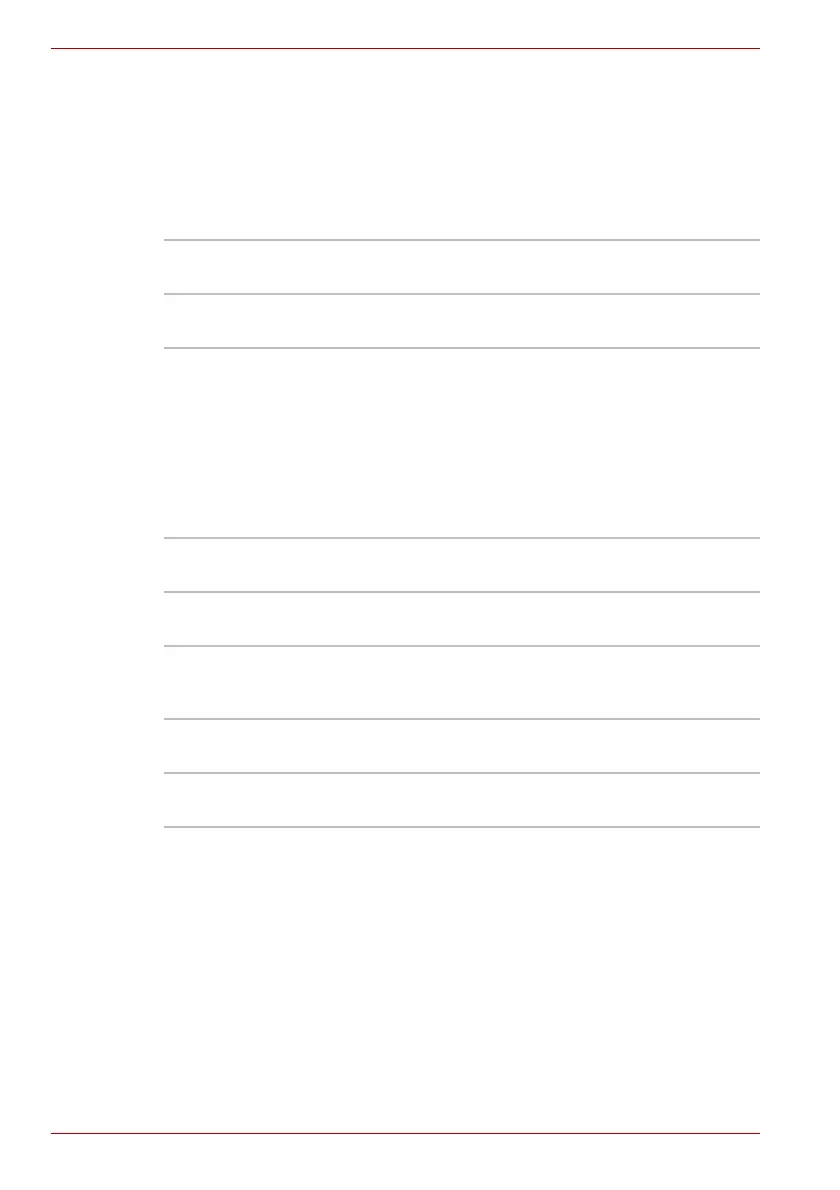7-10 User’s Manual
Qosmio G40
Execute-Disable Bit Capability
This setting, which is displayed on the first page of the setup screen,
configures the Execute-Disable Bit function of the computer’s processor.
This function is specific to Intel
®
processors and, when activated, helps to
reduce security threats to the computer by preventing certain classes of
malicious “buffer overflow” attacks when combined with a supporting
operating system such as Windows Vista™.
Auto Power On
This is a function for automatically turning on the computer. This item
shows the current Auto Power On setting. When Alarm Time, Wake-up on
LAN, or Critical Battery Wake-up are Enabled, Auto Power On is also
Enabled.
Alarm Time, Wake-up on LAN, on Battery and Critical Battery Wake-up can
be configured under OPTIONS.
on Battery
The setting is available when the Wake-up on LAN is Enabled.
Available Makes the processor’s Execute-Disable Bit
Capability available for use (Default).
Not Available Disables the processor’s Execute-Disable Bit
Capability so that it is not available for use.
Enabled Either Alarm Time, Wake-up on LAN, or Critical
Battery Wake-up is set to Enabled (Default).
Disabled Alarm Time, Wake-up on LAN, and Critical
Battery Wake-up are Disabled.
Enabled Enables Wake-up on LAN function when
operating from the battery.
Disabled Disables Wake-up on LAN function when
operating from the battery (Default).
