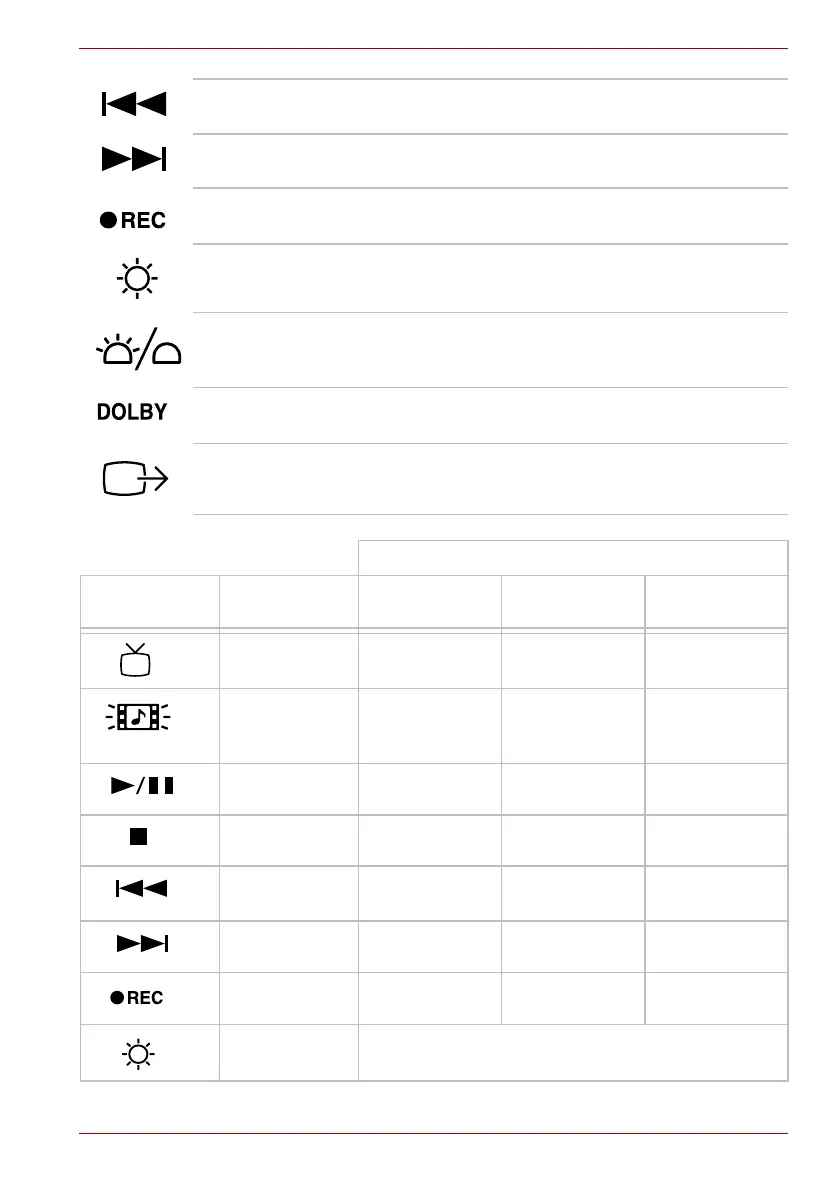User’s Manual 8-3
Qosmio G40
Previous panel Touch this panel to move to the previous audio
track, DVD chapter or recorded data.
Next panel Touch this panel to move to the next audio track,
DVD chapter or recorded data.
Record panel Touching this panel when Windows starts to
display Manual Recording while using Live TV.
Brightness panel Touching this panel to change the brightness of
the built-in LCD.
Illumination On/Off
panel
Touch this panel to switch the lighting of
indicators (e.g. Front operation panel, power
button, Qosmio AV Controller, volume dial, etc).
DOLBY panel Touching this panel, to display the windows of a
Sound function.
TV-out panel Touching this panel while Windows is running will
switch the display output to a TV.
Windows Media Center
Icon Front operation
panel
Media Center -
My TV (TV)
Media Center -
Play DVD (DVD)
Media Center -
My Music (CD)
TV Start Live TV - -
CD/DVD - Run Media
Center and play
DVD
Run Media
Center and start
My Music
Play/Pause
- Play/Pause Play/Pause
Stop - Stop Stop
Previous - Previous
chapter
Previous track
Next - Next chapter Next track
Rec Start Recording - -
Brightness Changes the brightness level of LCD:
1 -> 2 -> ... -> 7 -> 8 -> 1 -> 2
