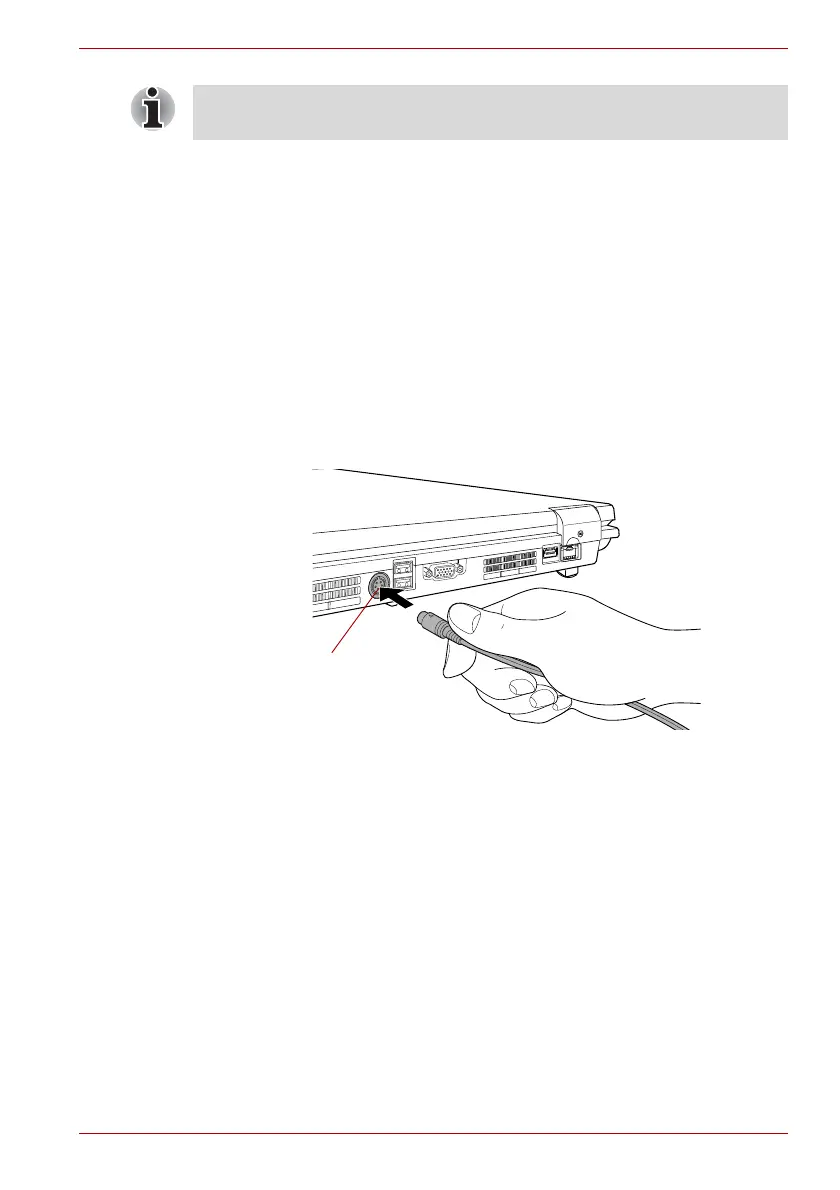User’s Manual 9-19
Qosmio G40
TV
The S-Video data on your computer can be viewed on a TV set. To do so,
connect your computer’s S-Video out port to the TV using the S-Video out
cable.
You can use the hotkeys FN + F5 to change the display device. Refer to
Chapter 5, The Keyboard.
Installation
Connection via the S-Video out port
1. Plug one end of the S-Video out cable into the S-Video out port of your
computer.
Connecting the S-Video out port
2. Insert the other end of the S-Video out cable into the S1-/S2 video input
of the TV set. You can then either use the computer’s speakers or a set
of headphones connected to the headphone jack to get sound.
Do not disconnect the external monitor while in Sleep or Hibernation Mode.
Turn off the computer before disconnecting the external monitor.
S-Video out port
