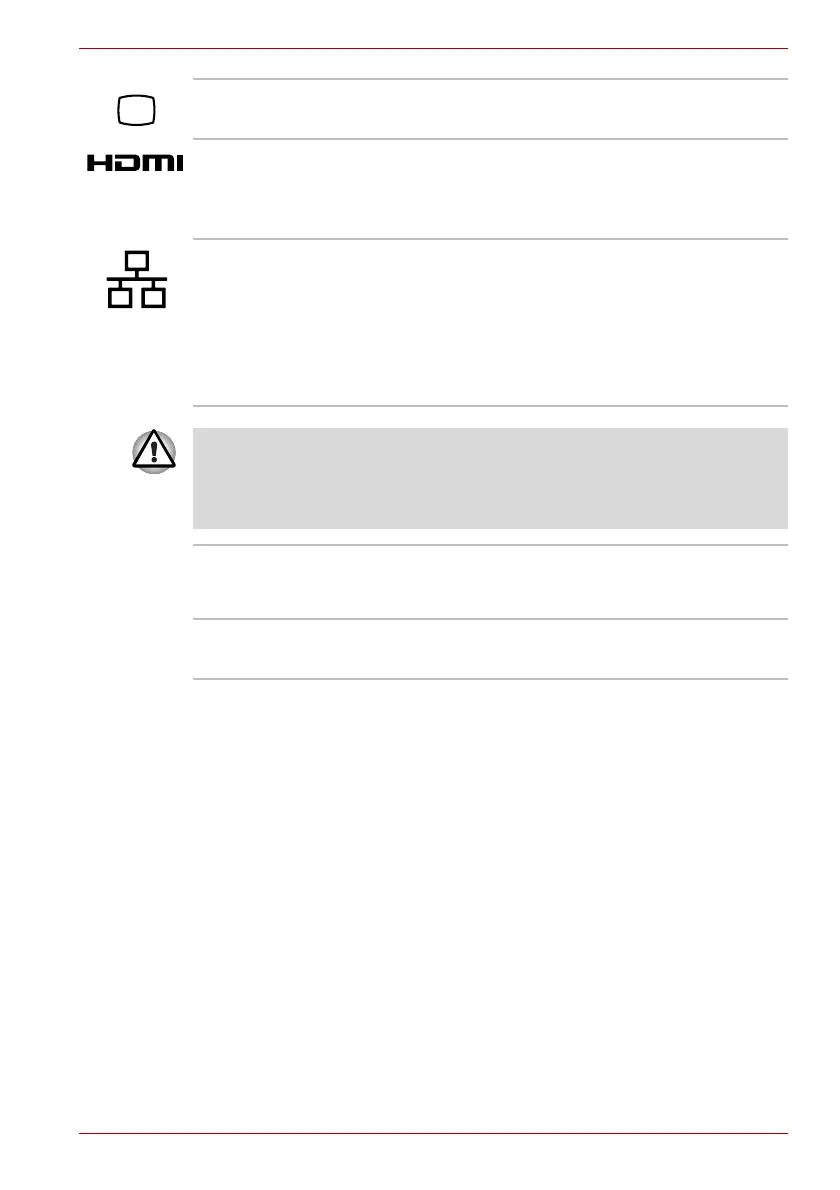User’s Manual 2-7
Qosmio G40
External monitor
port
This port allows you to connect an external video
display to the computer.
HDMI out port HDMI out port can connect with Type A
connector HDMI cable.
One HDMI cable can send and receive video,
audio and control signals.
LAN jack This jack lets you connect to a LAN. The adaptor
has built-in support for Ethernet LAN
(10 megabits per second, 10BASE-T), Fast
Ethernet LAN (100 megabits per second,
100BASE-TX) and Gigabit Ethernet LAN
(1000 megabits per second, 1000BASE-T).
The LAN has two indicators. Refer to Chapter 4,
Operating Basics, for details.
■ Do not connect any cable other than a LAN cable to the LAN jack.
It could cause damage or malfunction.
■ Do not connect the LAN cable to a power supply. It could cause
damage or malfunction.
Link indicator
(green)
This indicator glows green when the computer is
connected to a LAN and the LAN is functioning
properly.
LAN active
indicator (orange)
This indicator glows orange when data is being
exchanged between the computer and the LAN.
