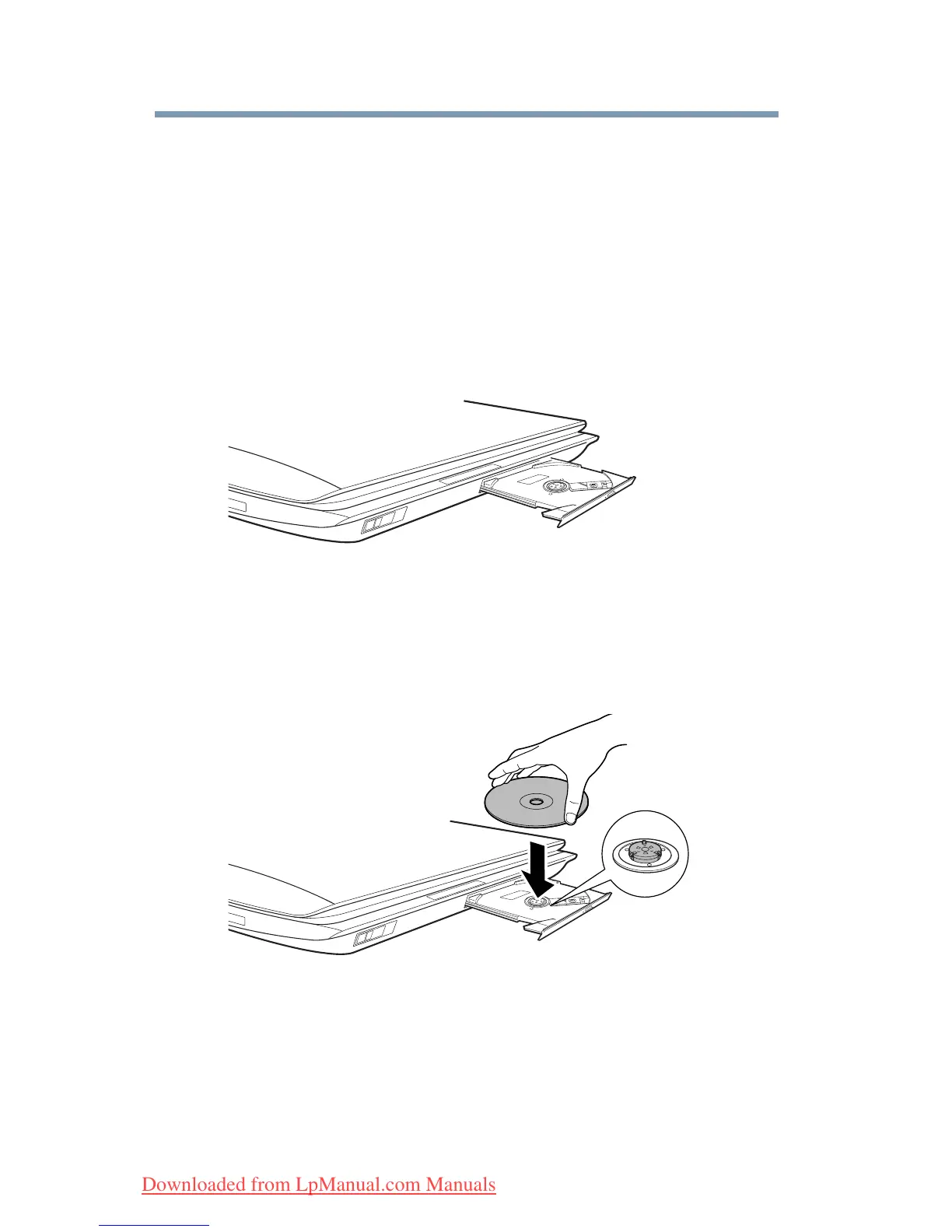102
Learning the Basics
Using the optical drive
Inserting an optical disc
To insert an optical disc into the drive:
1 Make sure the computer is turned on.
The drive will not open if the computer’s power is off.
2 Make sure the drive’s in-use indicator light is off.
3 Press the drive’s eject button.
The disc tray slides partially out of the drive (about 1 inch).
4 Grasp the tray and pull it fully open.
(Sample Illustration) Drive tray fully extended
5 Hold the disc by its edges and check that it is free of dust.
If the disc is dusty, clean it as described in “Caring for optical
discs” on page 105.
6 Place the disc carefully in the disc tray, label side up.
(Sample Illustration) Positioning the disc in the drive
7 Gently press the disc onto the center spindle until it clicks into
place.
Downloaded from LpManual.com Manuals
