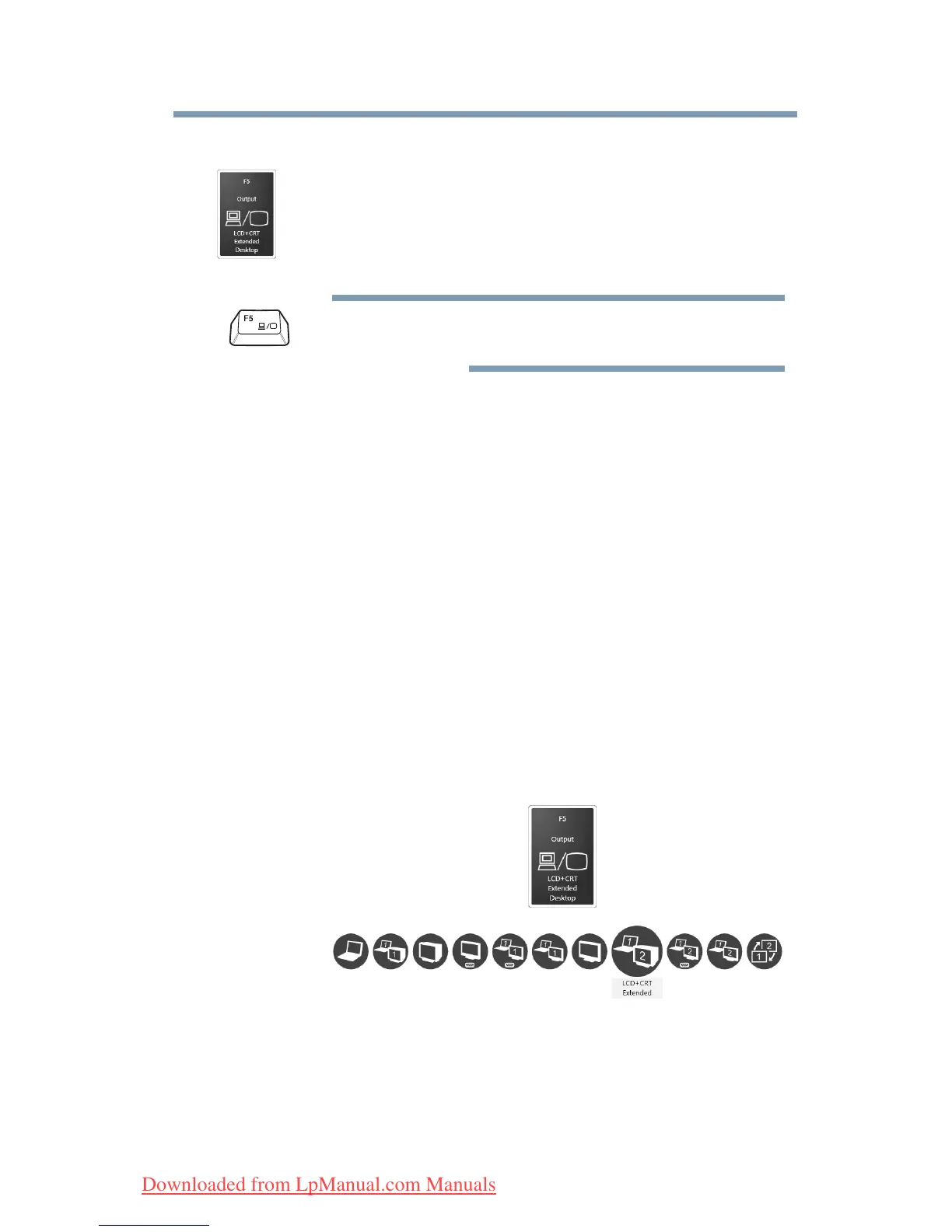205
Hot Keys/TOSHIBA Cards
Hot key functions
5.375 x 8.375 ver 2.3
Output (Display switch)
or
Fn
+
This TOSHIBA Card or hot key cycles through the power-
on display options (only the first option is available when
you do not have an external monitor attached) (the last
option is available only if you are in Extended Display
Mode).
Some modes are only available with the
appropriate device attached and turned on.
❖ Built-in display only
❖ Built-in display and external monitor
simultaneously
❖ External monitor only
❖ Built-in display and TV (or other external video
device) simultaneously
❖ TV (or other external video device) only
❖ Built-in display and external monitor (extended
desktop)
❖ Built-in display and TV (extended desktop)
To use a simultaneous mode, you must set the resolution of
the internal display panel to match the resolution of the
external display device.
Selecting this Card or pressing the hot key displays the
following options:
(Sample Image) Display mode options window
