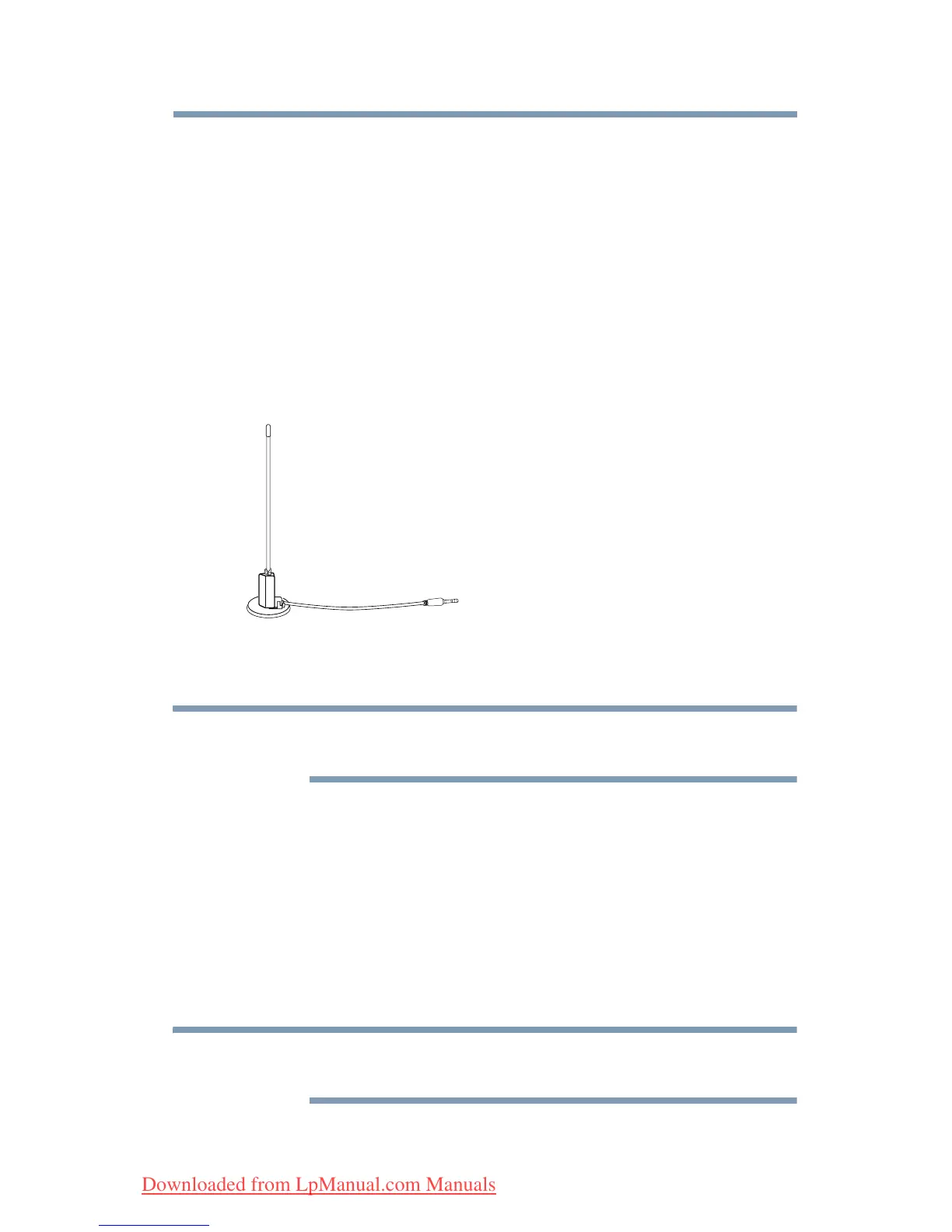133
Exploring Your Computer’s Features
FM tuner
FM tuner
(Available on certain models)
Your computer may come equipped with a built-in FM tuner and a
separate FM antenna. With this FM tuner feature you can listen to
live local FM radio stations. To use this feature:
1 Turn on your computer.
2 Plug in the FM antenna into the FM tuner port on your
computer.
❖ You can plug in the FM antenna while the computer is on
or off.
(Sample Illustration) FM tuner antenna
3 Launch the FM tuner application.
The FM signal strength will vary depending on the location of your
computer.
Web Camera
Your computer may come with a built-in Web Camera. With this
Web Camera you can do the following:
❖ Take pictures and record videos with your computer
❖ Chat with others and have them see you while using instant
messaging (IM) programs
❖ Have video conference calls
To E-mail, instant message or video conference, you must be
connected to the Internet.
Depending on your computer model, the process of sending E-mail,
taking pictures or recording video messages may vary.
