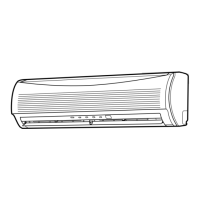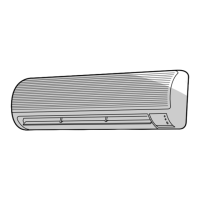9
ENGLISHFRANÇAISDEUTSCHITALIANOESPAÑOLNEDERLANDSPORTUGUÊSǼȁȁǾȃǿȀǾ
EN
Start
a button
Press this button to start the air conditioner.
b Mode select button (MODE)
Select Cool or Heat .
c Temperature button ( )
Set the desired temperature.
d Fan speed button (FAN)
Select one of “AUTO” LOW , LOW+ , MED , MED+ ,
HIGH .
• The OPERATION indicator (green or orange) on the display panel of the indoor unit
turns on. Operation starts after approximately 3 minutes.
Stop
button
Press this button again to stop the air conditioner.
Start
a button
Press this button to start the air conditioner.
b Mode select button (MODE)
Select DRY .
c Temperature button ( )
Set the desired temperature.
• The fan speed seting is fixed to AUTO and the AUTO is displayed.
• The OPERATION indicator (green or orange) on the display panel of the indoor unit
turns on, and operation starts after approximately 3 minutes.
Stop
button
Press this button again to stop the air conditioner.
COOLING/HEATING OPERATION
DRY OPERATION
AUTO
PRESET
CLOCK
CHECK
FILTER
RESET
CLR
SET
SWING
FIX
FAN
ON
OFF
a
b
c
d
PAP
MODE
HiPOWER
ECO
MEMO
SLEEP
TEMP
1
.
3
.
5
.
9H
TEMP
AUTO
PRESET
CLOCK
CHECK
FILTER
RESET
CLR
SET
SWING
FIX
FAN
ON
OFF
a
b
c
PAP
MODE
HiPOWER
ECO
MEMO
SLEEP
TEMP
1
.
3
.
5
.
9H
TEMP
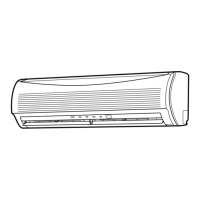
