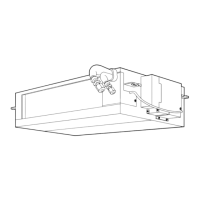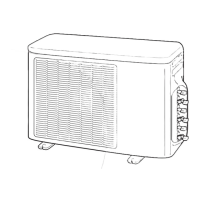Hi POWER
SWING
MEMOFIX
FILTER
RESET CLOCK CHECK
ON
OFF SET CLR
3
1
2
COOLING/HEATING/FAN ONLY OPERATION
Start
1 START/STOP button
Push this button to start the air conditioner.
2 Mode select button (MODE)
Select Cool
, Heat (For heat pump models), Fan only .
(For cooling only models)
3 Temperature button ( )
Set the desired temperature.
When the air conditioner is in FAN ONLY operation, the temperature
display is not displayed. (For cooling only models)
4 Fan speed button (FAN)
Select one of “AUTO”, LOW
, LOW
+
, MED , MED
+
,
HIGH
.
• The OPERATION lamp (green) on the panel of the indoor unit
illuminates. Operation starts after approximately 3 minutes.
(If you select FAN ONLY mode, the unit will start immediately.)
• The
: Fan only mode does not control temperature.
Therefore, perform only steps
1, 2 and 4 to select this mode.
Stop
START/STOP button
Push this button to stop the air conditioner.
DRY OPERATION
Start
1 START/STOP button
Push this button to start the air conditioner.
2 Mode select button (MODE)
Select DRY
3 Temperature button ( )
Set the desired temperature.
• The fan speed display indicates AUTO.
• The OPERATION lamp (green) on the panel of the indoor unit
illuminates, and operation starts after approximately 3 minutes.
Stop
START/STOP button
Push this button to stop the air conditioner.

