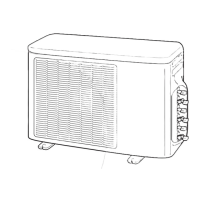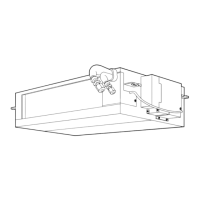9-3-6. How to set the SERVICE SUPPORT FUNCTION.
If you want to check the "COMPRESSOR FREQUENCY" .
○:ON, ●:OFF, ◎:Rapid Flashing(5 times/sec), ◇:Slow Flashing(1 time/sec)
D800 D801 D802 D803 D804 D805
(Yellow) (Yellow) (Yellow) (Yellow) (Yellow) (Green)
●●●●●●
Push SW801
Hold time
D800 D801 D802 D803 D804 D805
(Yellow) (Yellow) (Yellow) (Yellow) (Yellow) (Green)
●●●●●
Service support function display starts
t≥5 sec ?
Yes
Service switch setting display starts
No
D800 D801 D802 D803 D804 D805
(Yellow) (Yellow) (Yellow) (Yellow) (Yellow) (Green)
○●● ◇● ●
Push SW801
8 times
Initial status
Push SW801 & SW802
at the same time
for 5 sec or more
Turn on the circuit breaker
Push SW802
1 time
Push SW801
Support function item
"Compressor operation frequency"
Item selecting
Information display
Refer to 9-3-5.
Compressor ON
D800 D801 D802 D803 D804 D805
(Yellow) (Yellow) (Yellow) (Yellow) (Yellow) (Green)
●●●●○●
D800 D801 D802 D803 D804 D805
(Yellow) (Yellow) (Yellow) (Yellow) (Yellow) (Green)
●○●●○ ◇
Means 50〜55rps
D800 D801 D802 D803 D804 D805
(Yellow) (Yellow) (Yellow) (Yellow) (Yellow) (Green)
● ○●●●●
Item selecting
○
●
●
●
●
◎
◎
●
◎
●
●

