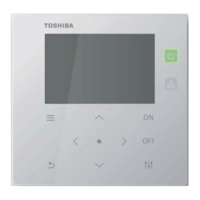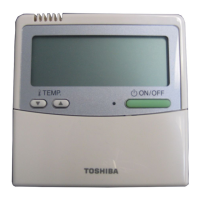2
PRESET OPERATION7
FIREPLACE AND 8°C HEATING OPERATION
8
COMFORT SLEEP OPERATION9
FILTER RESET10
HADA CARE FLOW OPERATION11
DISPLAY LAMP BRIGHTNESS ADJUSTMENT
12
Set your preferred operation for future use. The setting will
be memorized by the unit for future operation (except airflow
direction).
1. Select your preferred operation.
2. Press and hold
until stop blinking and the P
mark displays.
3. Press
: Operate the preset operation.
Fireplace Operation ( )
Keep indoor unit’s fan blowing continuously during thermo off,
to circulate heat from other sources over the room.
There are three setting parameters:
Default setting > Fireplace 1 > Fireplace 2
Fireplace 1:
During thermo off period, the indoor unit’s fan will continue to
run by the same speed, previously selected by end-user.
Fireplace 2:
During thermo off period, the indoor unit’s fan will continue to
run at super-low speed, programmed from factory.
8°C Heating Operation (8°C)
Heat mode operation for keep room temperature (5-13°C) with
less of energy usage.
Fireplace and 8°C Heating Operation
8°C
FIREPLACE 1
FIREPLACE 2
Normal
operation
Note:
• While Fireplace operation on heating mode, indoor unit
fan always runs and cold air breezing might be occurred.
• Fireplace and 8°C will operate in Heating mode only.
For comfortable sleep, automatically control air flow and
automatically turn OFF (Except in DRY mode and Fan only
mode).
1. Press
: Select 1, 3, 5 or 9 hrs for OFF timer
operation.
2. Press
to cancel the comfort sleep operation.
Note: The cooling operation, the set temperature will increase
automatically 1 degree/hour for 2 hours (maximum
2 degrees increase). For heating operation, the set
temperature will decrease.
Firstly, turn off the circuit breaker.
FILTER lamp lights on; the filter must be cleaned.
To turn off the lamp, press RESET button on the indoor unit
for Hi-wall or ON/OFF button for Bi-flow console, also can
push the FILTER button on the remote control in another way.
(Please follow the instructions in the air conditioner owner’s
manual.)
HADA CARE FLOW
Air flow upward to the ceiling, provide Indirect air flow to body
and homogenize room temperture.
HADA CARE FLOW operation
Press
For start and stop HADA CARE FLOW
Cancel
HADA CARE FLOW
HADA CARE FLOW
Note:
• During HADA CARE FLOW mode, FIX and SWING
button cannot active
To decrease the display lamp brightness or turn it off.
1. Press and hold
)$1
for 3 seconds until brightness
level (
, , or ) is shown on remote control LCD
then release the button.
2. Press
Rise
or
Decrease
to adjust brightness
in 4 levels.
Remote
control LCD
Operation display Brightness
Lamp illuminates full brightness.
100%
Lamp illuminates 50%
brightness.
50%
Lamp illuminates 50%
brightness and the operation
lamp is turned off.
50%
All lamps are turned off.
All turned
off
• In the examples of and , the lamp illuminates for 5
seconds before going off.

