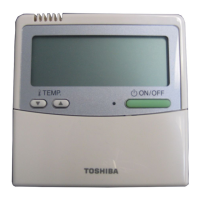Do you have a question about the Toshiba RB-RWS21-E and is the answer not in the manual?
Safety guidelines for air conditioner installation and authorized unit usage.
Safety rules for operating the remote controller, including handling malfunctions and wet hands.
Safety advice regarding self-repair and relocation procedures.
Procedures for initial operation, circuit breaker activation, and preliminary settings.
Identifies the model name label, temperature sensor, and explains the functions of key buttons.
Explains the various icons displayed on the remote controller screen, including mode and status indicators.
Guides on starting, stopping, changing operation modes, and adjusting temperature.
Steps to select different fan speeds and notes on specific modes like Dry.
How to view usage status like set temperature, room temperature, and filter remaining hours.
Instructions for activating and deactivating the key lock feature to prevent unintended button presses.
Details on the self-clean function for drying the indoor unit and its operating time.
Guide on how to access and navigate through the menu screens using the remote control buttons.
Lists the main categories available in the menu, such as Wind direction, ECO, and Schedule timer.
Explains the meaning of symbols used within the manual for clarity.
Steps to set the wind direction and operate the louver swing.
Instructions on how to stop the louver swing and its behavior in different modes.
How to individually set the wind direction and swing for each louver on cassette types.
Steps to turn the louver swing ON or OFF for individual louvers.
Guide to choose between standard, dual, or cyclic louver swing types.
How to lock individual louvers in a specific direction and release the lock.
How to enable quiet operation for reduced noise levels.
How to activate ECO mode for energy-saving automatic control.
How to use the Hi POWER function for faster cooling or heating.
Introduction to setting up daily running patterns and holiday settings for the schedule timer.
Detailed steps for configuring start/stop times and temperatures for each day's schedule.
Procedures for removing specific day's settings from the schedule timer.
How to copy schedule settings from one day to another.
Instructions to mark specific days as holidays where the schedule timer is inactive.
Steps to reset the filter cleaning reminder after maintenance.
Overview of initial setup options like clock, room name, contrast, backlight, and key lock.
Detailed guide to set the year, month, day, hour, and minute for the clock.
Steps to modify the contrast level of the remote control's screen.
Instructions for turning the backlight of the LCD screen on or off.
How to lock or unlock specific buttons on the remote control.
Steps to select the language displayed on the remote control's screen.
How to configure the ON/OFF button for a 4-second press-and-hold operation.
How to choose between 12-hour (AM/PM) and 24-hour clock formats.
How to manage the occupancy sensor, including disabling it or setting absence detection time.
Detailed steps to configure the time interval for detecting user absence.
How to define the air conditioner's behavior (Standby or Stopped) when no occupants are detected.
How to view the model names and serial numbers for indoor and outdoor units.
How to access contact details for technical service and support.
Instructions for routine cleaning of the remote controller with a dry cloth.
How to display and interpret error codes and unit numbers for troubleshooting.
| Brand | Toshiba |
|---|---|
| Model | RB-RWS21-E |
| Category | Remote Control |
| Connection Type | Infrared (IR) |
| Power Source | 2 x AAA Batteries |