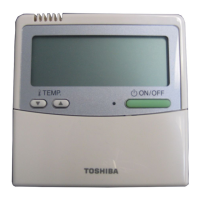–19–
Owner’s Manual
6. Hi POWER
To automatically control room temperature and cooling (or heating) capacity for faster cooling (or heating)
operation (except in Dry and Fan mode).
1 Push the [ ∧] / [ ∨ ] button to select
“6. Hi POWER” on the menu screen, then
push the “ Set” [ F2] button.
Start and stop the operation.
“Hi POWER” appears on the screen while
Hi POWER operate.

