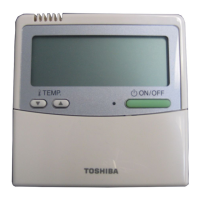–18–
Owner’s Manual
EN
4. QUIET
To operate at super low fan speed for quiet operation (except in Dry mode).
5. ECO
To automatically control room to save energy (except in Dry and Fan mode).
• Cooling operation, the set temperature will increase automatically 1 degree / hour for 2 hours (maximum 2 degrees
increase).
• For heating operation the set temperature will decrease.
• Display set temperature is not change.
1 Push the [ ∧] / [ ∨ ] button to select
“4. QUIET” on the menu screen, then push
the “ Set” [ F2] button.
Start and stop the operation.
Fan speed change “ ” and “ ” appears on
the screen while QUIET operate.
1 Push the [ ∧] / [ ∨ ] button to select
“5. ECO” on the menu screen, then push the
“ Set” [ F2] button.
Start and stop the operation.
“ECO” appears on the screen while ECO
operate.

