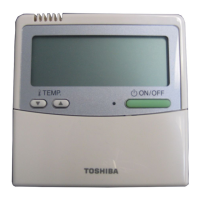• “ No function” appears on the display for the models not equipped with the Louver lock setting.
• Push the [ CANCEL] button to stop the setting procedure. No setting has been made and the screen returns to
“Louver setting”.
• “ ” appears on the display when the Louver lock function is used.
• Push the [
∧] / [ ∨ ] button repeatedly to select the “Not locked” setting as the louver direction to release
the lock.
• Condensation may occur if the louver is locked in the position (4) or (5) while cooling.

