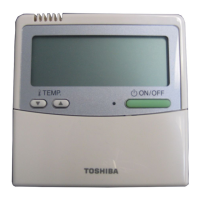– 11 –– 11 –– 11 –– 11 –
GB
TIMER OPERATIONS
1. Press the TIMER SELECT switch and display
ON, OFF, ON
Ý
OFF, ON OFF or CYCLE.
2. First set the ON TIME and OFF TIME, and
then press the ON/OFF button.
l
The ON/OFF lamp (red) lights and timer
operation starts.
l
Only the ON/OFF lamp lights during operation
standby.
STOP
Press the ON/OFF button once again.
l
The lamp goes off even if there is still time
remaining and operation stops.
l
The ON TIME and OFF TIME are retained in
the memory.
RELEASE
To stop the timer operation, press the TIMER
SELECT switch and clear the ON, OFF, ON
Ý
OFF, ON OFF or CYCLE display.
CHANGE
Set the desired times again using steps 1 and 2
above and press the ON/OFF button.
l
The ON/OFF LAMP (red) lights and timer
operation starts.
REMOTE CONTROLLER

