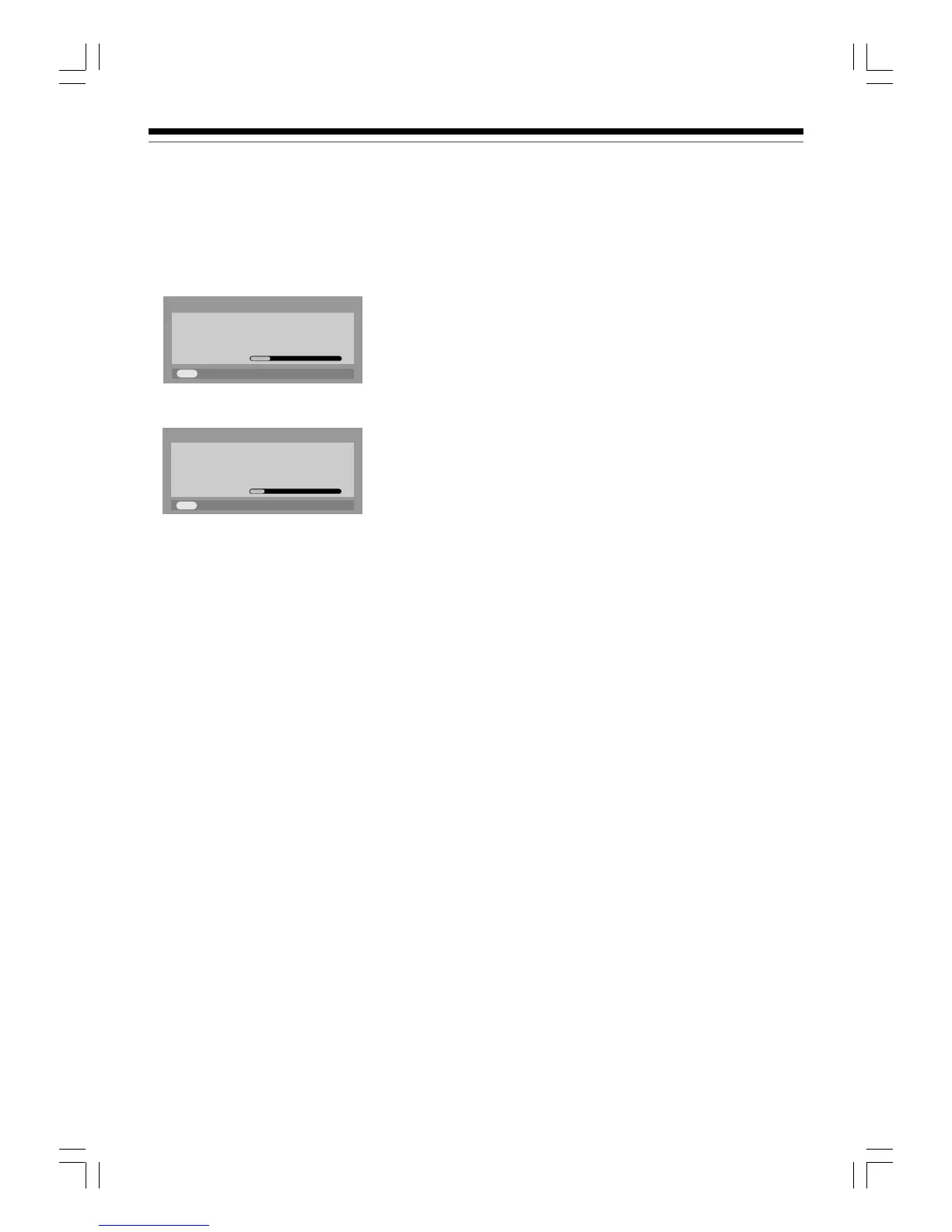30
DTV menu setting (Continued)
Introduction
Search for New Software
Pressing the OK/ENTER button while this item is
selected pops up the “SEARCHING FOR NEW
SOFTWARE” window.
SEARCHING FOR NEW SOFTWARE
Searching for a new software upgrade for
this TV.
Searching
EXIT
Stop
If new software is found, upgrading starts.
DOWNLOADING NEW SOFTWARE
Version 5.0 for your TV is available.
Call
0800 888999
or visit
www.toshiba.co.uk. if you experience any
problems
Loading
EXIT
Cancel Upgrade
• While searching for new software, audio and video
signals are muted, the power indicator is lit in red,
and the HDD and DVD indicators are unlit.
Notes
•To cancel upgrading in progress, press the EXIT button.
• Upgrading will stop if the recorder begins preparing timer
recording.
RD-85DT_Ope_E_p020-030 3/31/06, 16:1430
