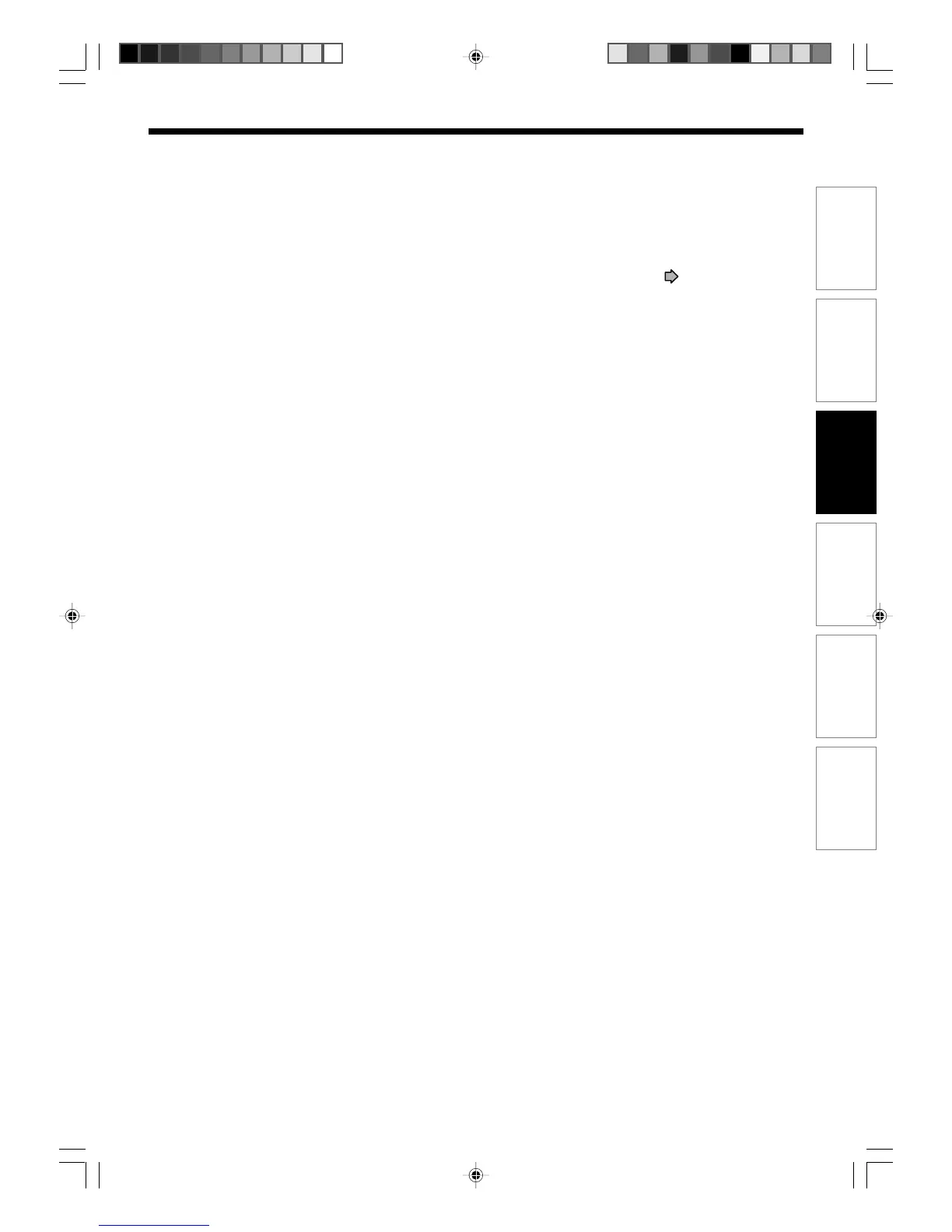71
Editing
Function Setup Others
Introduction
Recording
Playback
Notes
• Some discs allow you to change audio selections only via the disc menu. If this is the case, press the MENU button and
choose the appropriate language from the selections on the disc menu.
• When you turn on the recorder or replace a disc, the recorder returns to the initial default setting. ( page 123)
Depending on the disc, the sound that is specified the disc is played back.
• Immediately after you have switched sounds, there may be a temporary discrepancy between the display and actual sound.
RD-85DT_Ope_E_p068-074 3/27/06, 19:4271
