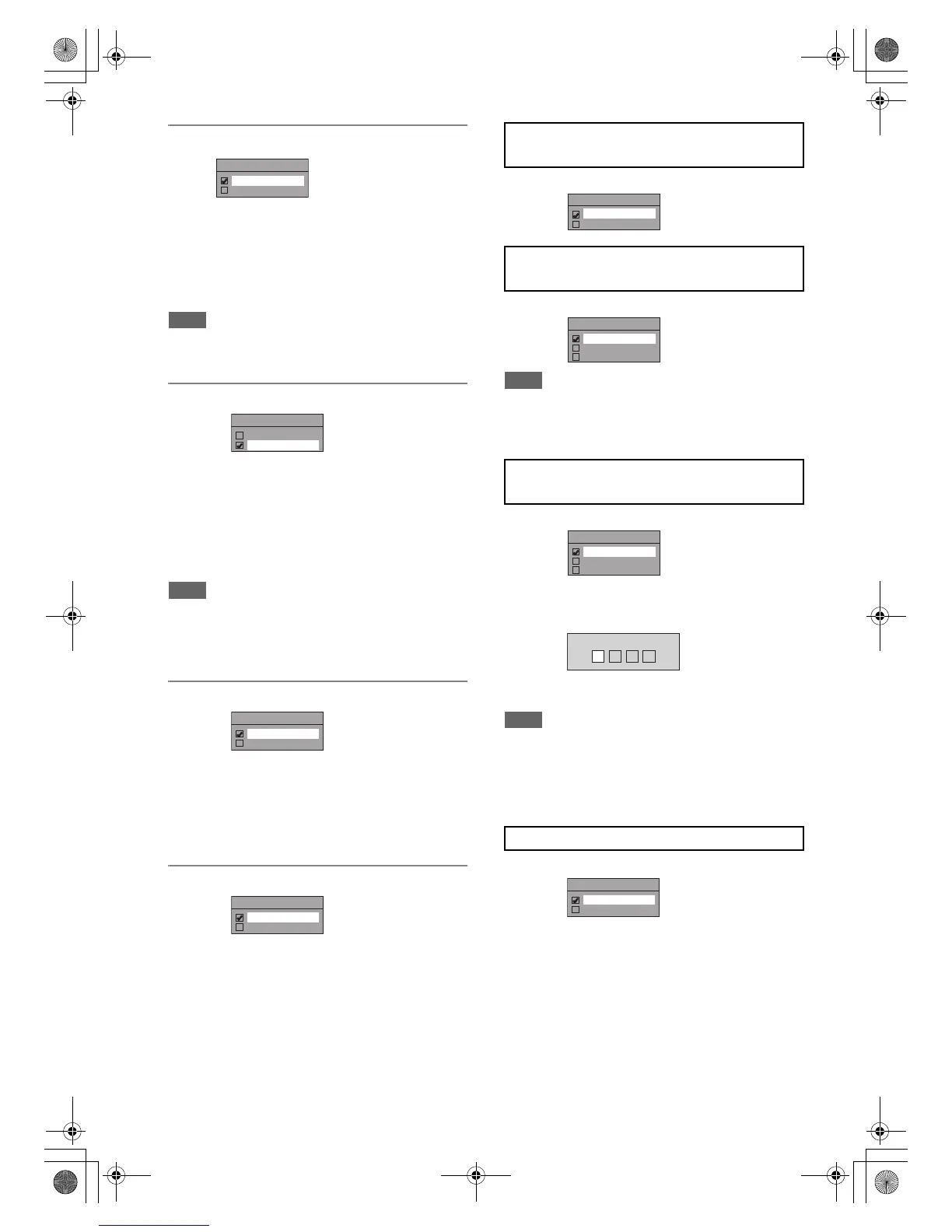68
EN
PCM sampling (Default: 48kHz)
Note
When playing back a disc with copyright protection:
• Even if you select “96kHz”, the sound is down sampled
to 48 kHz.
Dolby Digital conversion (Default: Stream)
Note
When playing back a DVD-RW disc recorded in VR mode:
• If the audio source on a disc is in Dolby Digital format,
set “Dolby Digital” to “PCM” so that you can switch to
main audio (L), sub audio (R), or a combination of both
(L / R) using your amplifier / decoder.
Settings for MPEG (Default: PCM) (DVD only)
Settings for DTS (Default: ON) (DVD only)
Set “Disc Menu Language”.
Set “Audio Language”.
Note
• If “Original” is selected, the audio language is the default
of the inserted disc.
• “Audio Language” setting may not be available for some
discs.
Set “Subtitle Language”.
If “Other” is selected, enter the appropriate 4-
digit code using [the Number buttons].
Refer to “Language Code” on page 78.
When you finish entering the code, press
[ENTER\OK].
Note
• You can also change or switch off the subtitles on a DVD
from the disc menu if it is available.
•Press [CLEAR] or [0] to erase numbers entered
incorrectly.
• You can only select the languages supported by the
inserted disc.
Set to “ON” to show the angle icon during the playback.
48kHz : If your amplifier / decoder is NOT compatible
with 96 kHz PCM, select “48kHz”. Sound
recorded at 96 kHz is down sampled to 48 kHz.
96kHz : If your amplifier / decoder is compatible with
96 kHz PCM, select “96kHz”. Sound is sampled
at 96 kHz.
PCM : Converts the Dolby Digital into PCM
(2 channel).
If your amplifier / decoder is NOT compatible
with Dolby Digital, set to “PCM”.
Stream : Outputs Dolby Digital signals.
If your amplifier / decoder is compatible with
Dolby Digital, set to “Stream”.
PCM : Converts MPEG into PCM.
If your amplifier / decoder is NOT compatible
with MPEG, set to “PCM”.
Stream : Outputs MPEG Audio signals.
If your amplifier / decoder is compatible with
MPEG, set to “Stream”.
ON : Outputs DTS signals.
If your amplifier / decoder is compatible with
DTS
®
, set to “ON”.
OFF : No DTS signal is output.
If your amplifier / decoder is NOT compatible with
DTS
®
, set to “OFF”.
PCM
48kHz
96kHz
Dol y Digital
PCM
Stream
b
MPEG
PCM
Stream
DTS
ON
OFF
C Disc Menu Language
(Default:
English
) (DVD only)
D Audio Language (Default: Original)
(DVD only)
E Subtitle Language (Default: OFF)
(DVD only)
F Angle Icon (Default: ON) (DVD only)
Disc Menu Language
English
Other
Audio Language
Original
English
Other
Subtitle Language
OFF
English
Other
----
Code Input
Angle Icon
ON
OFF
E2TE0BD_EN.book Page 68 Friday, March 5, 2010 4:49 PM
