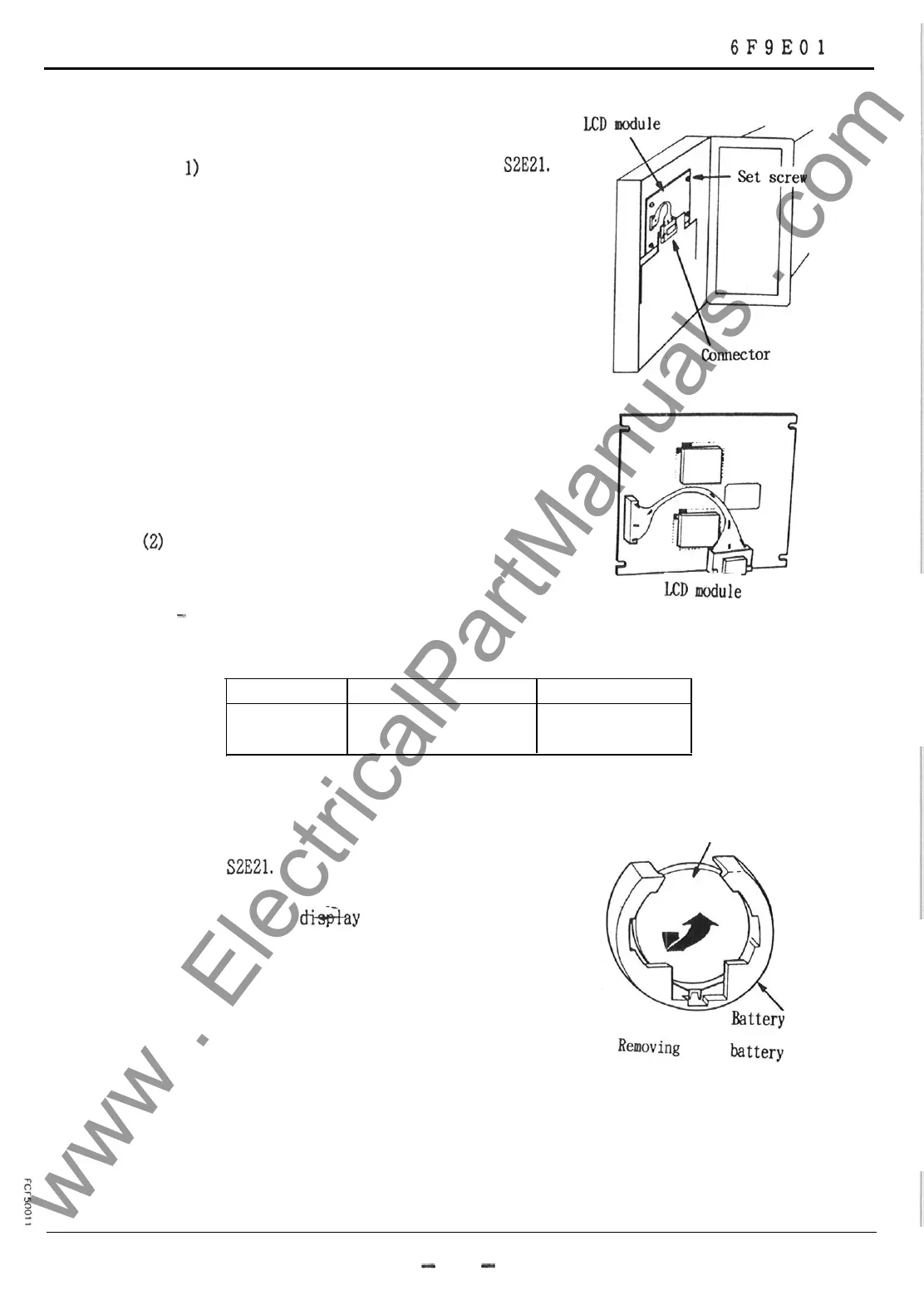TOSHIBA
6F9EOl
11
Method of replacement:
LCD
1)
Turn off the control supply for
SZE21.
2)
Open the display section.
3)
Disconnect the LCD wire at the
connector.
4)
Remove the four screws that fix the
LCD and then remove the LCD.
5)
Moount a new LCD and fasten the set
screws.
6)
Connect the LCD wire to the connector.
(2)
Battery
Replacement interval: Approximately every 2 years.
LCDmoduk
-
Parts to be replaced:
Part code Part name
Rating
CR 2025
equivalent
Lithium coin battery 3 V
Method of replacement:
1)
Turn off the control
supply
for the
Battery
S2E21.
2)
Open the
d&tay
section.
3)
Remove the battery from the battery
holder.
Battery
holder
Removing
the
battery
-
94
-
www . ElectricalPartManuals . com