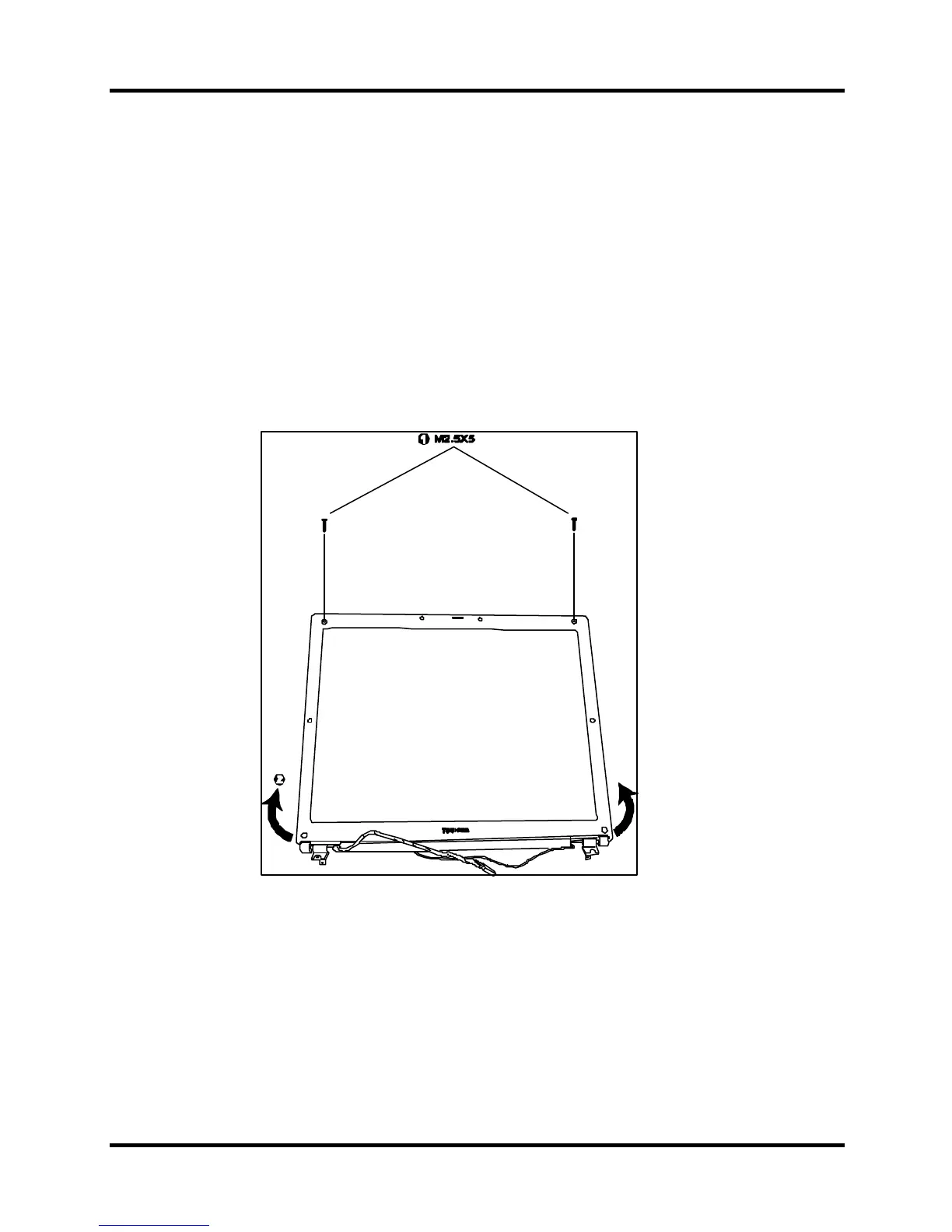4 Replacement Procedures
Satellite A80 Series Maintenance Manual 4-39
4.19 Display Mask
Removing the Display Mask
To remove the display mask, first remove the display assembly as described earlier, then follow the
steps below:
1. Remove two black M2.5x5 screws on the upper corner.
2. Remove the mask seals by unsnapping the display mask along the two sides and the bottom edge
to remove display.
Figure 4-36 Removing the display mask
