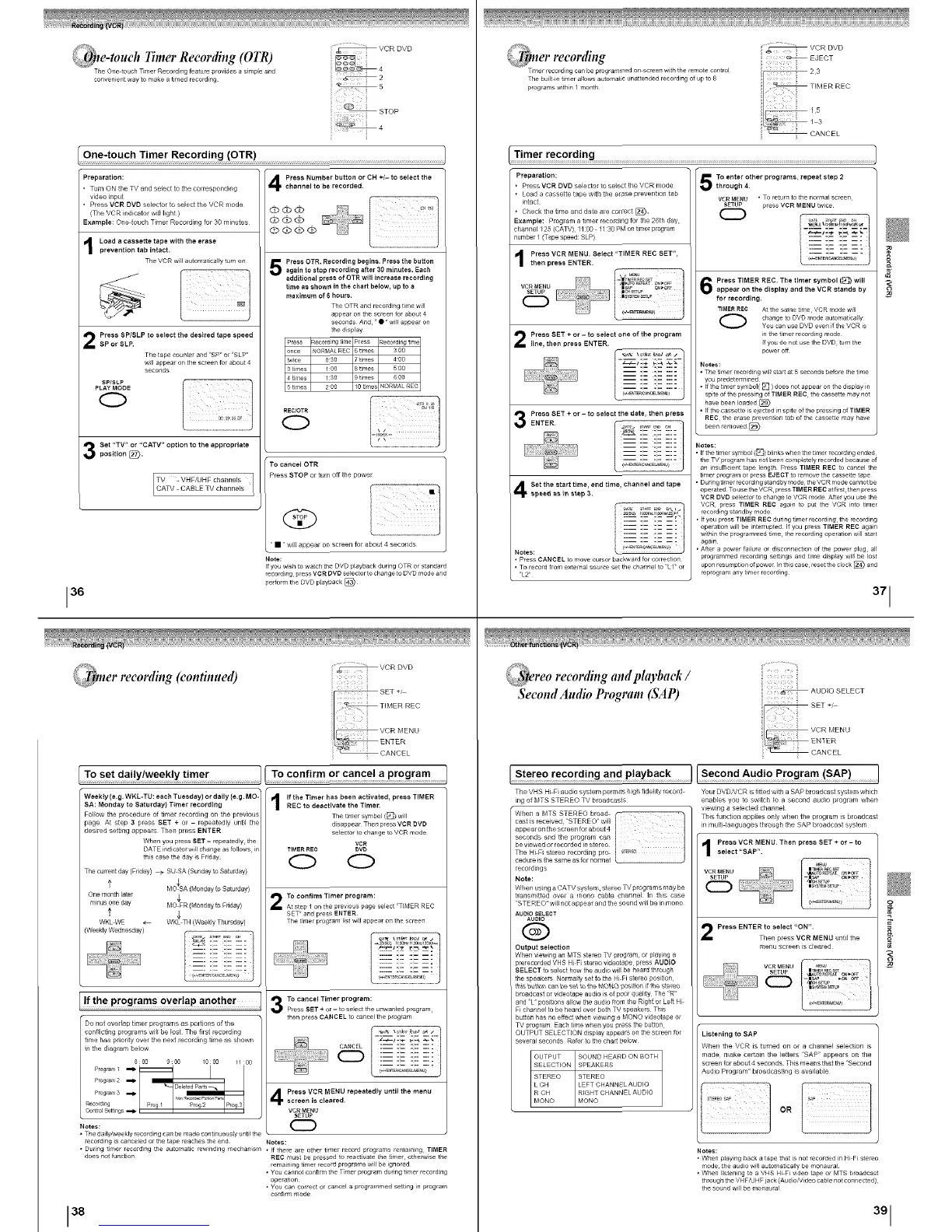L,,_te-toueh Timer Recording (OTR)
VCR DVD
The One touch Timer Reco dins feature p ovides a simpe and
conven ePt way to make a timed record ng
Preparation:
Turn ON the TV and select to the conespond ng
video }nplt
Press VCR DVD selector to seled the VCR n/ode
(The VCR indicato_ vlil_ light )
_xample: One touch Timer Recording for 30 minutes
I oad a cassette tape with the erase
prevention tab intact.
The VCR wl au omatmaHy turn on
Press SP/SLP to select the desired tape speedSP or SLP
STOP
4 PheS_ eNItmb_ rr_u°ttr_n_ CH +t-to select the
¢,db@
@db@
CO@ cb db
Press OTR. Recording begins. Press the button
again to stop recording after 3O minutes. Each
additional press of OTR will increase recording
time as shown in the chart below, up to a
maximum of 6 hours.
The OTR and r_cordi g ti_'e wll
appear on the semen t_r about 4
seconds And ' • ' wiI appear on
he d splay
Press Reco dins time "fens RecoWing time
once NORMAL REC S times 3O0
twice 030 7 times 4OO
3trees 100 3 times 500
4 trees 130 _ times 6OO
5 trees 200 10 ime NORMA REC
The tape co_,nter and "Sp, o "SLp,,
wll appear or, the screen fo about 4
seconds
SP/SLP
PLAY MODE
O
Set 'TV" or "CATV" option to the appropriate
position [_.
REC_OTR
0
To cancel OTR
Press STOP or tin off the power
36
_ner recording(continued)
Fol!ow the procedure of timer recording on the prey}Dun
page At _ep 3 press SET ÷ or - repeatedly until the
desired setting appears Then p_ss ENTER
When _u press SET - _peatedly, the
DATE _ndica_r will change as _llows in
this case the day is F_day
The culrent day (Friday) _ SU SA (Sunday _ Saturday)
t
One month later
minus one d_ MO FR (Monday to Fnday)
t $
WKL WE _ WKL TH (Weekly Thursday)
(Weekly W_dnesday)
If the programs overlap another
Do not ovedap timer p ograms as po_lJons of the
conflicting prog ares wi_ be bs The firs recording
time has priori y over the next recording ilne as shown
in the diagram below
8OO 9OO 1000 _100
Prog,a,"2 .--_
Prog,a,"3 .--_
Reco,dmg ProgS
CuntrolSettings
• w}ll appear on screen for abolt 4 seconds
Note:
If you wish to watch the DVD playback cluing OTR or s_andard
recording¸ press VCR DVD selector tochange to OVD mode and
_efform the OVD p_ayback [_)
1 vcRDW
........................................ ...........
WeekIy (e.g. WKL-TU: each Tuesday) or daily (e.g. MO- 14 If the Timer has been activaled, press TIMER
SA: Monday to Saturday} Timer recording | REC to deactivate the Timer.
The t_nler symbol (_]) wil
disappear The_ pm_ VCR DVD
selecto to change t_ VCR mode
VCR
TIMERR_C DV_
O O
To confirm Timer program:
At step 1 on the previous page select 'TIMER REC
SET and peas ENTER
The _me £ og_am list will appear o_- the sceen
To cancel Timer program:
Press SET + or - to select the unwanted program,
then peas CANCEL tu cancel the ptogram
CANCEL
CD
Press VCR MENU repeatedly until the menuscreen is cleared.
VCRMENU
_ETUP
Notes: C_
• ThedailWweeklyrecordingcanbemadecontinuousyuntilthe _
recording is canceled or the tape reaches the end Notes:
• Duing tr-e _ecordi g the automatic rewnding mechan sm , If there ae other timer record programs emaining TIMER
does not function REC must be p eased to react rate the tJrr,er othe_ise the
emammg timer ,eeod programs wll be igno ed
• You cannot confirm the T.le program during tree ecordJng
operation
• You can correct o_cancel a programmed seeing in program
cor,fi_ mode
38
net recording
Timer recording can be progratqned on screen with the ret-ote control
The bult in tt-er allows a_tomat c unattended recording of up to 8
progranls withi," I ronth
VCR DVD
i _ EJECT
Preparation:
• Press VCR DVD selector to select the VCR mode
• Load a cassett_ tape with the erase p_evention tab
intact
• Check the time and date al_ corlect [_.
Example: P_og]_m a timer recording fur the 26th day
channel 125 (CATV) //:00 / / 30 PIvl on timer plogram
number / (Tape speed SLP)
Press VCR MENU. Select 'TIMER REC SET",
then press ENTER.
Press SET + or - to select one of the program
line, then press ENTER.
Press SET + or - to select the date, then pressENTER
:: ::: :::
- :- :::-::
To enter other programs, repeat step 2
through 4
VCRMENU
SETUP pens VCR MENU twice
CD
??-?- ?- -?
Press TIMER REC. The timer symbol (_]} will
appear on the display and the VCR stands by
for recording.
TIMERREC At the same time, VCR mode wll
O change to DVD mode automatically
in the timer t_cording mode
If yo_,do not use the DVD turn the
power off
Notes:
• The _imer reco dins wil start at 5 seconds before he tree
you p;_dete, mined
• If the timer symbol( _ ) does not appear on the display in
spitP of the pressing of TIMER R_C the casseltP may not
have been loaded [_
• If the casset[e is ejectPd in spite of the press ng of TIMER
REC the erase prevent on ta_ of the cassette may have
been removed [_
Notes:
• If the timer symboJ (_3: ig ends
ttle TV program has noi been completely recorded because
an insufficient tape length Press TIMER REC to cancel tl
_mer program or p_ess EJECT to remove the cassette tape
• Duringtimerrecordingstandbymode theVCRmodecannott
operated To use the VCR, press TIMER REC atfirst, then pro
VCR DVD selector to change to VCR mode After you use tl
VCR i igain to put the VCR into tim
recording standby mode
• ff you press TIMER REC during t_merrecording¸ the recordii
operation will be interrupted If you press TIMER REC ag_
w_thinthe programmed time¸ the recording operation w_ll st_
again
• After a power failure o_ disconnection of the power plug,
programmed recording se_ngs and time display win be
upon resumption of power In th_scase¸ reset the clock _ a
reprog_am any timer recording
Set the start time, end time, channel and tape
speed as _ step 3.
Notes:
• Press CANCEL to move tumor _ackward fo correct on
• To record from exte *'a so_,rce set the chaPnel to 'L/ o[
'L2'
@reo recording attd playbaek /
Seeond Audio Program (SAP)
The VHS H F audio system permits high fidelity record
ins of MTS STEREO TV b_oadcasts
When a MTS STEREO broad f
castis received STEREO' wll
appearon the screen for about4
seconds and the program can
be viewed or recorded in stereo
The Hi FI stereo recording pro
cedure is the same as for normal
re_oldings
Note:
When using a CATV system, stereo TV plogl_ms may be
t_nsmitted ovel a mono cane channe_ in this case
STEREO' wiff not appear and the sound win be in mono
AUDIOSELECT
AUDIO
Output selection
When view ng an MTS stereo TV program= or playing a
rerecorded VHS H F stereo videotape press AUDIO
SELECT to select how the audio win be heard through
the speakers Norrqa ly set to the Hi Fi steleo position
this bu_tb_ _an b_ se_ 1o_he _O_O £'ob_on if th_ stereo
broadcast or videotape audio s of poor quality The R"
and 'L' positions alow the audo from the Right or Left H
Fi channel to be heard over both TV speakers This
b_,t on has no eftec when viewing a MONO videotape or
TV program Each time when you press the button
OUTPUT SELECTION display appears on the screen for
several seconds Refer to the char below
OUTPUT SOUND HEARD ON BOTH
SELECT ON SPEAKERS
STEREO STEREO
L CH LEFT CHANNEL AUDIO
R CH RIG T CHANNEL AUDIO
MONO MONO
3,I
7 .............. _,
ili_I}2XI'TIIii
AUDIO SELECT
...................}
Yuur DVDVCR is fitted wth a SAP broadcast system which
enables you to switch to a second audio program when
viewing a selected channe_
This function ap_alies on_y when the program is broadcast
in mu_ti languages through the SAP broadcast system
Press VCR MENU Then press SET + or I toselect"SAP'.
VCR_ENU
SETUP
O
Press ENTER to select 'ON".
Then press VCR MENU until the
menu screen is cleared
I _ru 1
VCRMEI_U |nUEJ_cs_
SETUP
I:........i
Listening to SAP
When the VCR is turned on o_ a channel selection is
made¸ make certain tile letters ¸'SAP '¸ appears on the
sc_en _ about 4 seconds This means that the ¸'Second
Audio Ptog_m '¸ b_adcasting is available
Notes:
• When pJay ng back a tape that s not recorded in Hi Fi stereo
t_ode= the audio wil automatically I?e monaural
• When listening to a VHS Hi Fi video tape or MTS broadcast
through the VHF/U H F jack (Audio/V deo cable not cot, netted)
the sound wll be monaural
391
