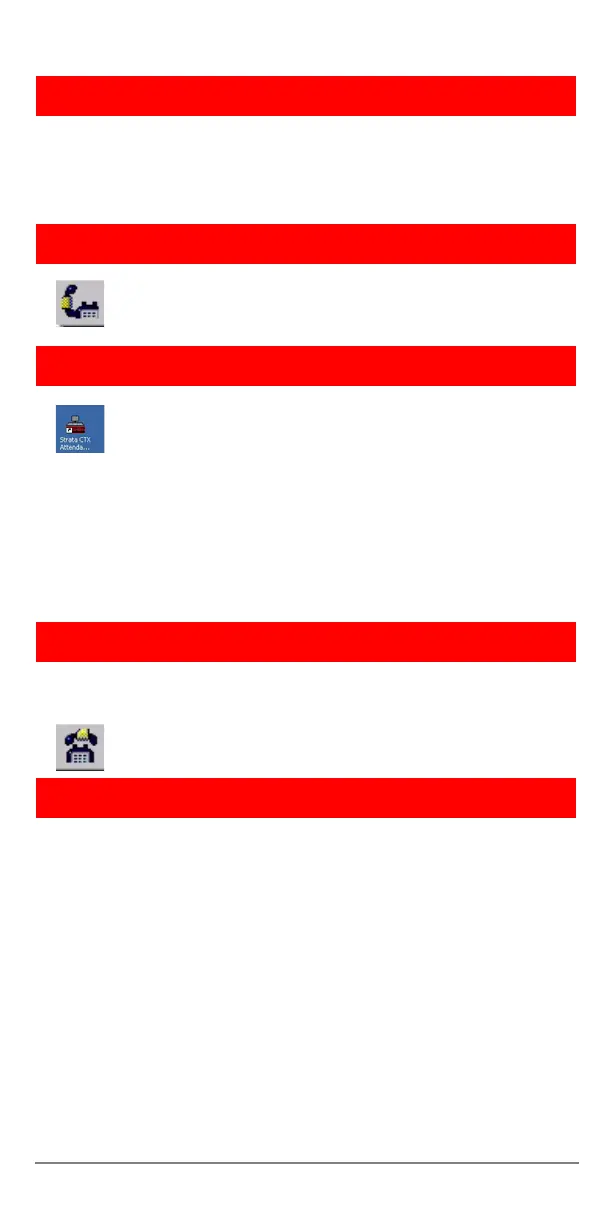2 Strata CIX IP Attendant Console Quick Reference Guide 12/04
Introduction
This quick reference guide applies to the Toshiba Strata CTX
Attendant Console connected to a Strata CTX system.
See your Telephone System Administrator to find out which
features you have.
Answering a Call (Incoming)
To answer the current call (highlighted),
press
Answer (+ key) on the keyboard
...or double click on the entry.
Login
1. To login, double click on the Strata CTX
Attendant Console icon
...or click on the icon in the Microsoft Windows
Start menu bar
...or select Start > Programs > Strata CTX
Attendant > Strata CTX Attendant Console.
2. Select User ID.
3. Type the password (default is empty), press
Enter or click OK.
Releasing a Call
While on an active call, press Release (Enter)
on the keyboard
...or click the Release icon
...or select Call > Release.
Making a Call (Call Completion Codes)
NUMERIC
K
EYPAD
BUTTON
Type the number on the numeric keypad, press
Release/Transfer (Enter) on the keyboard.
D
ESCRIPTION
1
Always set the ring mode to Tone First or override a
busy/DND call.
2
Set the ring mode to Voice First always or override a
busy/DND call.
3
Intrude into a busy/DND call (ExecOverride).
4
Set callback on a busy or ringing call.
5
Perform manual OCA or set the ring mode to Voice first
always or override a busy/DND call.
7
Set Message Waiting light on another phone.
