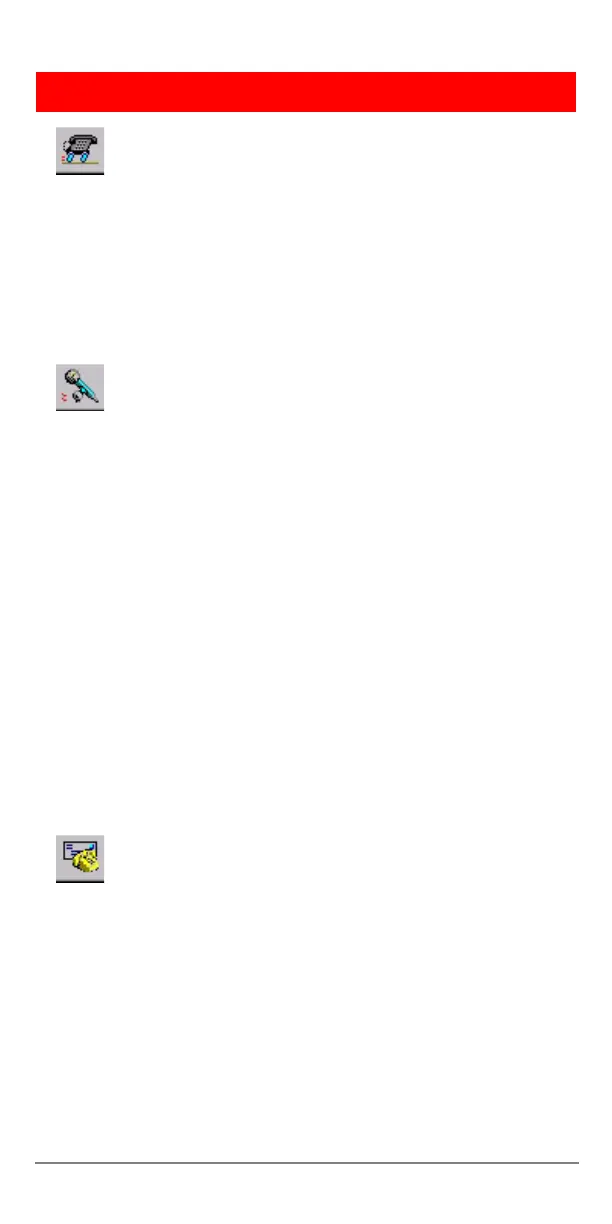4 Strata CIX IP Attendant Console Quick Reference Guide 12/04
Call Transfer
To Blind Transfer the source party to the
destination party
While on an active call, dial the destination
party on the numeric keypad. Press
Transfer (Blind) (+) on the numeric keypad
...or select Call > Transfer > Blind transfer.
Enter destination party from the numeric
keypad.
If an exact match is not found, scroll and
select a name/number, click OK.
To make a Supervised Transfer call
1. While on an active call, dial the destination
party on the numeric keypad, press
Transfer (Supv.) (Enter) on the keyboard
...or select Call > Transfer > Consultation
transfer
2. Announce the call (optional).
3. Press
Transfer (Supv.) (Enter).
To set up the Supervised Transfer call, select
Call > Setup Conference. Enter the destination
party, then click OK.
To transfer a call to Voice Mail
1. While connected to a call, enter the extension
number to transfer to.
2. Press Transfer to VM (Del) on the
keyboard.
3. Press Enter or click OK
...or while connected to a call, select Call >
Transfer > Voice Mail Transfer, enter the
destination extension, and press Enter.
...or
1. While connected to a call, click the
Transfer
to VM
icon.
2. Enter the extension number to transfer to.
3. Press Enter or click OK.
