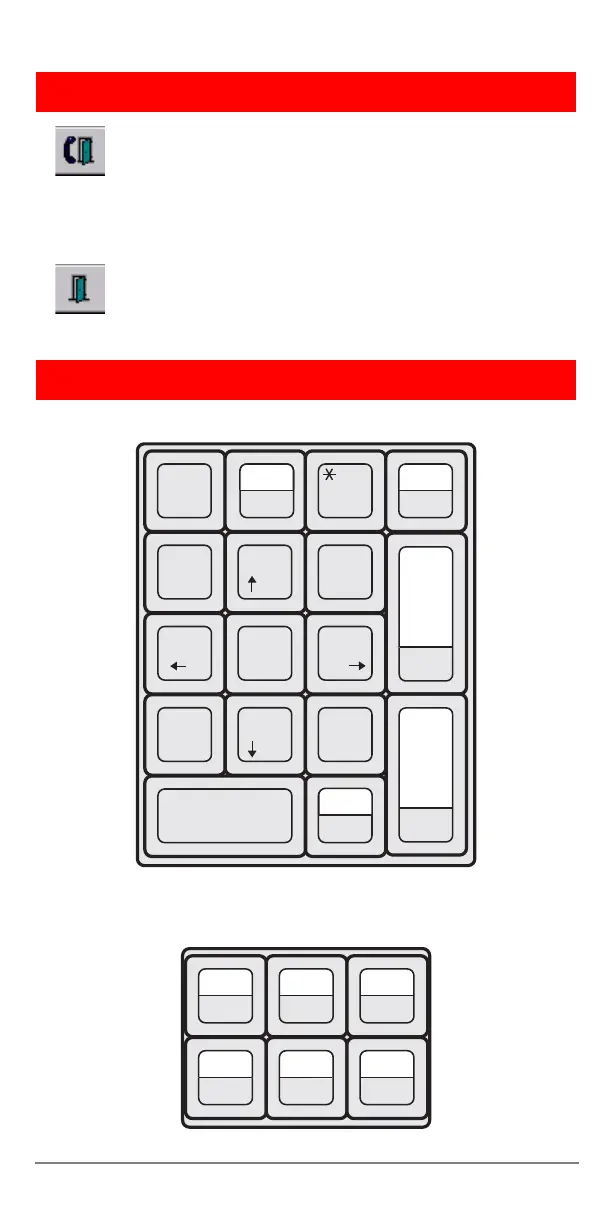6 Strata CIX IP Attendant Console Quick Reference Guide 12/04
Door Phones
To call the primary door phone, click the Door
Phone
icon
...or click the drop-down arrow next to the Door
Phone icon to select an alternate door phone or
select Console > Door Phone > Primary or
Alternate Door Phone.
1. To Unlock a Door, click the
Door Unlock icon.
The primary door unlocks.
2. If there is more than one door, select a door from
the list, click Unlock.
Attendant Keys
Numeric Keypad
Special Function Keys
Del
Num
Lock
7
Home
89
Pg Up
Hold/
Retrieve
—
/
.
Answer
Transfer
(Blind)
+
Release
Transfer
(Supv.)
Enter
1
End
Ins
2
0
3
Pg Dn
DEF
MNO
WXY
ABC
JKL
TUV
GHI
PRS
456
Transfer
to VM
#
6204
Dial
Insert Home
Next
Tab
Pg Up
Source
Del
Join/
Split
End
Dest
Pg Dn
6205
